Excel Import Results View
Site Manager > Tools > [Import] Import from Excel > Select document and confirm import.
What is the view used for?
- Displays the results of an imported Excel document
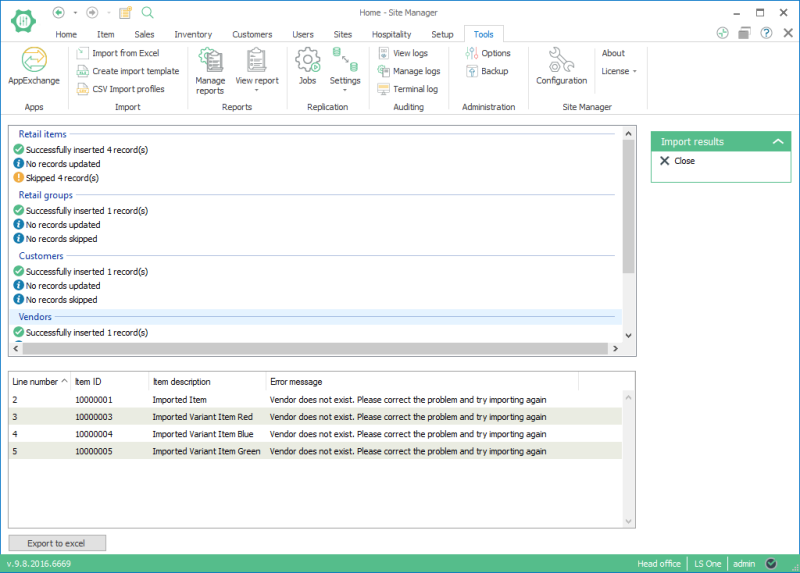
| Fields & buttons | Description |
|---|---|
| Upper pane |
Displays the results of how many lines have been successfully imported, updated or skipped during the import. There is one section per sheet in from the Excel sheet: Retail items, Retail groups, Retail departments, Customers and Vendors. The reason for items being skipped can be due to an error or missing data. See further information in the lower pane of this view. |
| Lower pane | Displays the error messages for each skipped line. |
| Button: Export to excel |
The lines from the lower list containing the error messages can be exported to an excel document. |
See also
| Last updated: | June 2020 |
| Version: | LS One 2020 |

