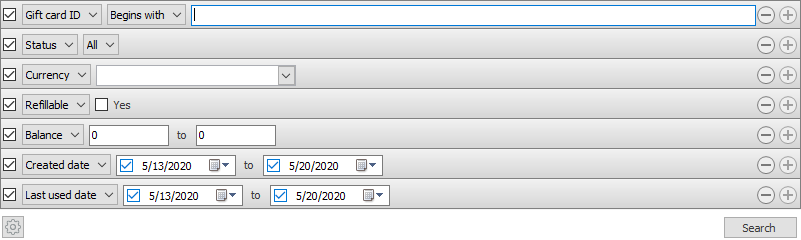Gift Cards View
Sales > Gift Cards
What is the dialog/view used for?
- View, edit, add, delete and activate gift cards in this view.
Gift cards can be searched in a filtered search. One filtering line is added for each type of filter. You can even save your preferred filtering settings and they will be available when you open the Gift cards view.
View, edit, add, delete and activate gift cards.
| Tab/Field name | Description |
|---|---|
| Gift card ID | The gift card ID. |
| Balance | The gift card balance. |
| Currency | The gift card currency. |
| Active | Whether or not the gift card is active. The list view displays Yes for active and No for inactive. |
| Refillable | Whether or not the gift card is refillable. The list view displays Yes for refillable and No for not refillable |
| Created date | The date when the gift card was created. |
| Last used date | The date when the gift card was last used for a payment operation. |

|
If the list view exceeds a certain number of lines, the arrows become active and you can search through pages using Arrow left to go back. |

|
If the list view exceeds a certain number of lines, the arrows become active and you can search through pages using Arrow right to go forwards. |
| Button: Activate/Deactivate | Highlight a gift card line and depending on whether the gift card is Active or Inactive, the button will display Deactivate or Activate. Select the button to Activate or Deactivate gift cards. |
| New gift card with number (action link) | Allows the user to create a gift card with a specific gift card number. Is only visible if the user is allowed to manually enter gift card IDs (see store management tab) |
 Edit Edit |
Highlight a line and select the Edit button to edit the gift card. Opens Gift card view. |
 Add Add |
Select the add button to add a gift card. Opens New gift cards dialog. |
 Delete Delete |
Highlight a line and select the Delete button to delete a gift card. |
See also
| Last updated: | 16th February 2017 |
| Version: | LS One 2017.1 |