Parked Inventory
General setup > Inventory > Parked
What is the view used for?
- Manage parked inventory.

All fields and search filters are the same as for inventory adjustments except for the following:
- Status search field allows you to search for reservations that are either Active, Posted or All (which is the default setting)
- Archive document option is not available; instead there is a Move to inventory option that allows you to move all items in the selected parked inventory documents to be moved to main inventory.
Parked inventory journals can be searched for in a filtered search. One filtering line is added for each type of filter. You can even save your preferred filtering settings and they will be available when you open the parked inventory view.
| Fields & buttons | Description |
|---|---|
|
Select a filter type for each search filter line. Check the box to use the search criteria. |
|
Selecting this options allows you to search for reservations that are either Active, Posted or All (which is the default setting)
|
|
|
| Search field | Enter the search criteria. For description you can enter a free text. |

|
If there are more than one line press this button to delete a search criteria. 
You can also deselect the checkbox to exclude a criteria from the search. |

|
Press this button to add search criteria and narrow the filter. |

|
The following actions are available from a drop down menu when this button is pressed.
|
| Button: Search |
Press this button or hit enter button on keyboard to activate a search with the filters set. |
List of stock reservation journals
| Fields & buttons | Description |
|---|---|
| Status (as a "dot" image) |
Displays adjustment status:
|
| ID | Displays the parked inventory journal ID. |
| Description | Displays the parked inventory journal description. |
| Created | Displays the date the journal was created. |
| Store | Displays the store. |
 Edit Edit |
Press this button to edit the selected parked inventory journal. |
 Add Add |
Press this button to create a new parked inventory journal. |
 Delete Delete |
Press this button to delete the parked inventory journal. Only journals with no lines can be deleted. |
| Button: Move to main inventory |
Press this button to move all items in the selected parked inventory journal to main inventory. |
| Reviewed: | September 2017 |
| Version: | LS One 2017.2 |
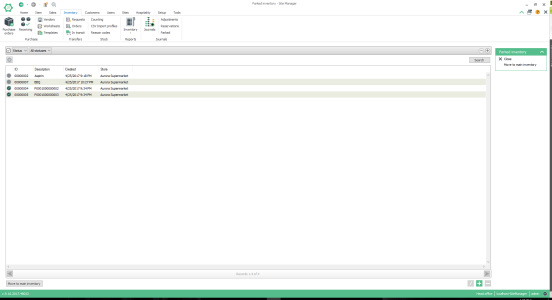
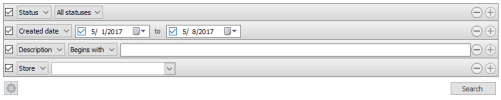
 Open - Items in this journal are parked
Open - Items in this journal are parked Posted - All items have been moved back to main inventory
Posted - All items have been moved back to main inventory
