Store Transfers View
Inventory > Transfers > Orders/Requests > Manage
What is the view used for?
- Manage inventory transfer orders or requests.
This tab is for the store that is receiving the transfer order or request
| Fields & buttons | Description |
|---|---|
| Colored dot | Contains a colored dot indicating the status of the transfer order or request
|
| ID | Transfer order or request ID |
| Description | Description of the transfer order or request |
| From store | Store that received the transfer order or request |
| Requesting store | Store that sent the transfer order or request |
| Item lines | The number of item lines on the transfer order or request |
| Status |
The status of the transfer order or request
|
| Expected date | The date when the transfer order or request is expected to be received |
| Send date | The date when the transfer order or request was sent |
| Create transfer order or request | Create a new transfer order or request |
 Edit Edit |
View the selected transfer order or request |
| Fields & buttons | Description |
|---|---|
| Colored dot | Contains a colored dot indicating the status of the transfer order or request.
|
| ID | Transfer order or request ID. |
| Description | Description of the transfer order or request. |
| From store | Store that received the transfer order or request. |
| Requesting store | Store that sent the transfer order or request. |
| Status |
The status of the transfer order or request
|
| Received | The date when the transfer order or request was received. |
| Send date | The date when the transfer order or request was sent. |
 Edit Edit |
View the selected transfer order or request. |
| Last updated: | 22nd November 2017 |
| Version: | LS One 2018 |
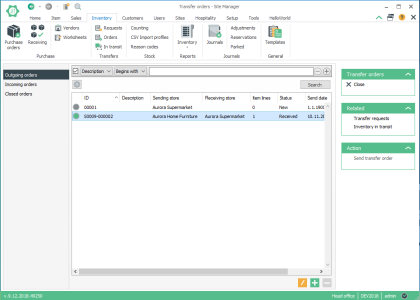
 Add
Add Delete
Delete
