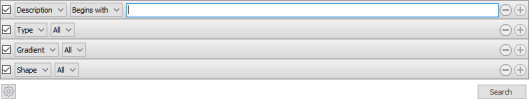Styles View
Sites > Look and feel > Styles
What is the dialog/view used for?
- Create styles for labels and buttons which you can add quickly when you are creating touch button layouts.
- Edit and delete styles. System styles and styles that are in use cannot be deleted.
-
There are 6 system styles for the dual display view. You can change how the Display line, Display subline, Display total label, Display total label negative, Display total value and Display total value negative look like.
-
There are 2 system styles for the POS numpad where you can change how it looks like on the POS. The touch button layout view does not show these changes. It can be viewed only on the POS itself.
The list of styles can be filtered. One filtering line is added for each type of filter. You can even save your preferred filtering settings and they will be available when you open the Style view.
| Fields & buttons | Description |
|---|---|
|
Select a filter type for each search filter line. Check the box to use the search criteria. |
|
This field is only visible for types that allow free text search. That is description, variant and bar code. |
| Search field | Enter the search criteria. For description and bar code you can enter a free text but for all the other types you select one group, vendor or such. |

|
If there are more than one line press this button to delete a search criteria. 
You can also unselect the checkbox to exclude a criteria from the search. |

|
Press this button to add search criteria and narrow the filter. |

|
The following actions are available from a drop down menu when this button is pressed.
|
| Button: Search |
Press this button or hit enter button on keyboard to search for a style with the filters set. |
| Tab/Field name | Description |
|---|---|
| Description | Displays the description of the style. |
| Font | Shows the font preview. |
| Back color | The background color of the button. |
| Back color 2 | The second background color of the button. |
| Gradient | The gradient of the color blend. |
| Shape | The shape of the button. Rectangle, Triangle, Hexagon, Ellipse, Windows3D. |
| System style | Displays if the style is a system style or not. System styles are styles bound to object used in the POS such as the numpad. You can edit the system styles but you cannot delete them. |
 Edit Edit |
Highlight a line and select the edit button to open the Style configuration dialog |
 Add Add |
Select the add button to create a new style. Opens the New style configuration dialog |
 Delete Delete |
Highlight a line and select the delete button to erase a style. |
See also
| Last updated: | September 2017 |
| Version: | LS One 2017.2 |