Recall customer order view
To recall a customer order click the Recall customer order button.
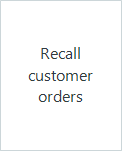 The Recall customer orders view is displayed. All open customer orders are displayed by default. Information that is displayed is the order's reference number, delivery method, source, delivery location, status and if the order has been commented. On the left side of the view a customer order receipt is visible for the highlighted order.
The Recall customer orders view is displayed. All open customer orders are displayed by default. Information that is displayed is the order's reference number, delivery method, source, delivery location, status and if the order has been commented. On the left side of the view a customer order receipt is visible for the highlighted order.
It's possible to search for a specific customer order by clicking the Search button. A Search dialog is displayed and the user can enter a search criteria such as customer name, order's reference number, delivery method, source, delivery location, comment and if the order is expired or not.
Filtering what type of customer orders appear in the view is also an option. That is done by clicking the Filters button. It's possible to filter out customer orders by their status which can be open, closed, ready, delivered, if a picking list has been printed for the order and by My location.
The user can perform specific actions on the orders. Available actions are:
- Receipt - Print a customer order receipt
- Picking list - Print a list of the items that will be picked up
- Ready - Orders that are ready to be picked up
- Delivered - Orders that have been delivered
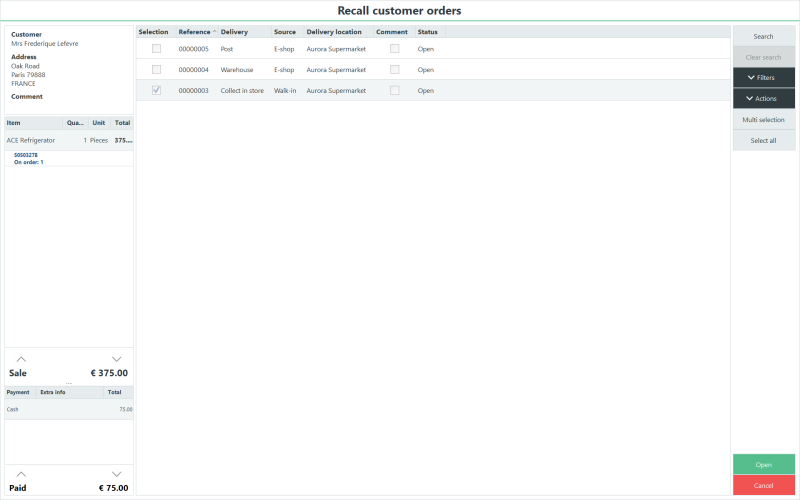

By clicking the Multi selection button, multi selecting customer orders is enabled
| Last updated: | June 2020 |
| Version: | LS One 2020 |

