Search for Receipt
All transactions created in the LS POS are stored in the database and can be viewed and reprinted later. When a transaction is saved all the relevant information about it are registered.
To search for a receipt open Retail > Transactions > Search for receipt
With this operation all transactions in the company which were finished as sales can be found and viewed.
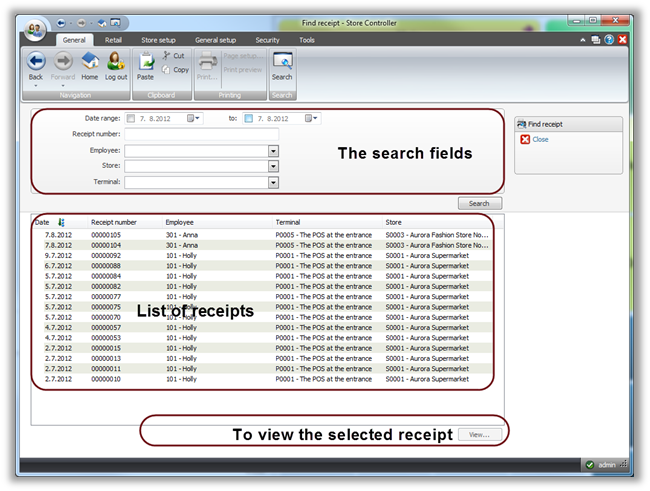
This operation is a search window where the user can enter search data into five different fields, Date range, Receipt number, Employee, Store and Terminal. The number of receipts in a company will grow very quickly so you should narrow the search by using the search fields.
Note:
- The selected receipt can be viewed by using the View button.
- This operation displays receipts created in all stores.
- In the LS POS, the operation Show Journal (Daily Journal) is very similar to Search for receipts, but in the POS it is limited to receipts in the active store.

