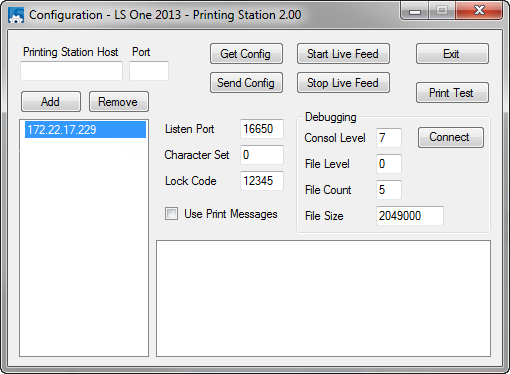LS Printing Station
Install LS Station Printing on all computers where the station is an OPOS printer. This is a windows service so no desktop icon or accessible program will be installed. It will be configured, by default, to start automatically when the computer is started.
The service uses a configuration tool to edit the configuration file which is in the installation folder and is called StationPrintingConfig.exe. The configuration tool tells the service which OPOS profile it should use to send information to the OPOS printer.
The default port that the service is listening to is also set in the configuration file as 16650. This can also be changed but then the Remote host settings in the Station printing settings need to reflect this change.