Printing Stations
General setup > Hospitality > Printing station
Each Restaurant station (bar, wine cellar, and kitchen) in the restaurant needs to have its own configuration. Use the Edit, or Add buttons to either edit or create new restaurant stations.
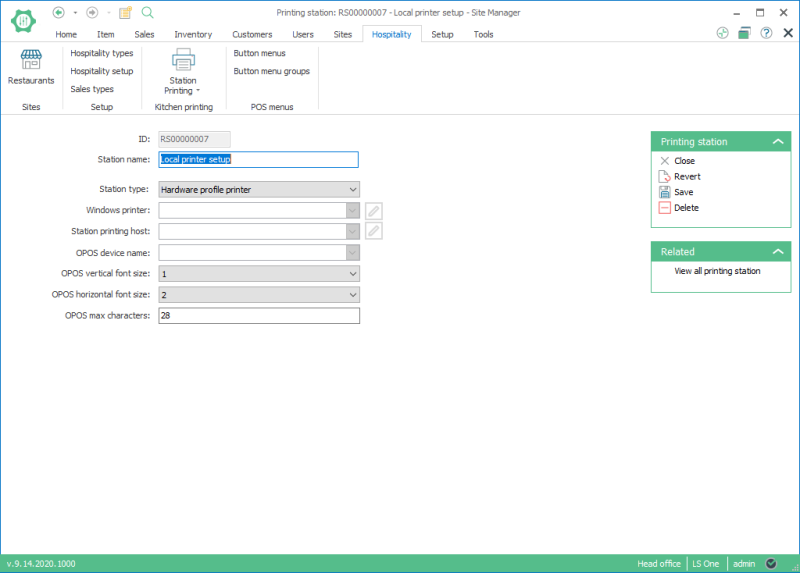
|
Station type |
Controls how the station prints the items. |
|
OPOS printer |
Will use the LS Station Printing service to print the items on a remote OPOS printer. |
|
Windows printer |
Will use a network printer to print the items. |
|
Hardware profile printer |
Will use the local OPOS printer configured in the terminal’s hardware profile to print the items. If the station printing should use the same printer as the POS then this option should be selected. For example, when there is only one printer and everything prints through that printer. |
|
Remote host |
The IP address and port where the LS Station Printing service is. It is only active if OPOS printer is selected in Station type. |

Windows printer: The network path to the printer. Is only active if the Station type is set to Windows Printer.
| Last updated: | 27th October 2016 |
| Version: | LS One 2016.1 |

