Restaurant setup with demo data
In the LS One demo data package there is a restaurant setup.
Aurora Restaurant is a restaurant with 3 different seating areas (hospitality types), Bar area, Rose room and Patio. Each of the hospitality types have different table layouts.
The demo data is really useful to help you explore the hospitality capabilities. It can also be used and customized to your needs, saving you a lot of work in setup.
Connect your POS to the restaurant POS
-
Run your LS One POS in maintenance mode
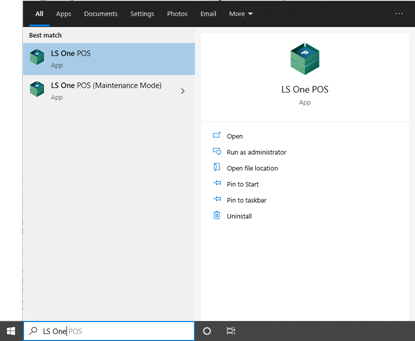
- Edit or create a new connection to your LS One database
- Select S0005 as the Store and one of the following as terminal:
- P0011 - Shows all three hospitality types.
- P0012 - Shows only one hospitality type, the bar area
- P0013 - Take away - over the counter and skips the table management.
Hospitality POS layout
The demo data hospitality touch button layout includes some item menus at the top where restaurant specific items have been organized into the button menus.
It also includes a button panel specific to the hospitality layout containing operations to select menu types, split the bill, send items to kitchen stations and to go back to the table view.
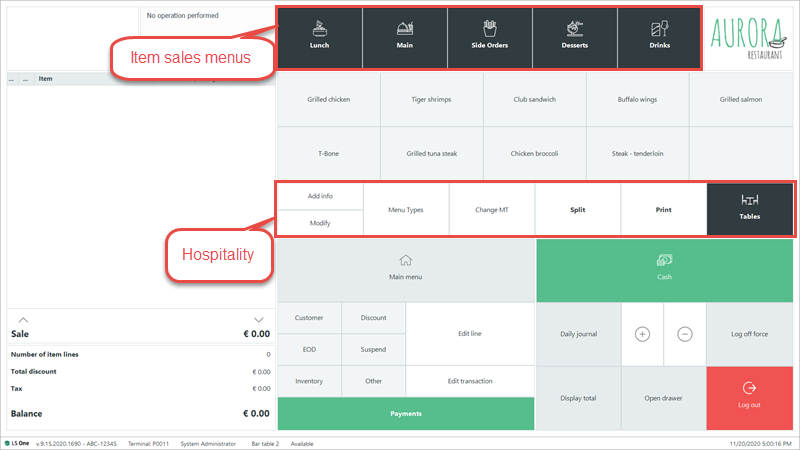
Read more about the hospitality menu operations here.
| Inserted: | November 2020 |
| Version: | LS One 2020.1 |

