Tips on Pre-receipt
A pre-receipt can be printed in the Hospitality POS before a transaction has been finalized. In LS One 2022 a new receipt form type has been added for pre-receipt. (Older versions use a copy of the main receipt)
Pre-receipt and suggested tips
The new pre-receipt form can include suggested tip amounts configured in the hosptiality type, see Suggested tips.
The pre-receipt form is edtied in the form layout editor:
-
In Site Manager go to Sites > [Forms and labels] Form profiles > Edit the pre-receipt
-
In the footer the Suggested tip 1, 2, 3 can be found in the Sale section of new fields that can be dragged into the layout.
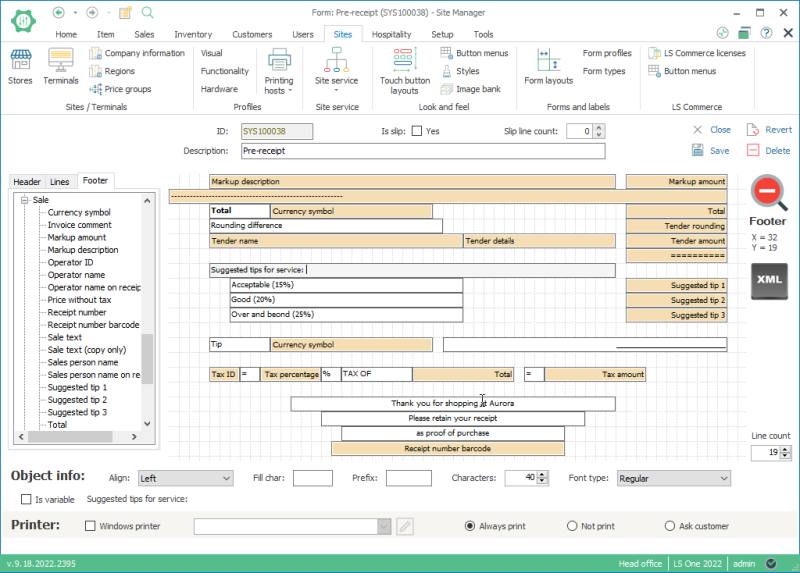
In this image the Text field is used to add the labels Acceptable (15%), Good (20%) and so on. The Text field is found under Other labels in the list to the left.
In this layout a field has been added for the customer to write in the tips he agrees to pay.
| Inserted: | January 2022 |
| Version: | LS One 2022 |

