Tips setup for POS
Tips can be added to an open transaction and in that way affect the final amount the customer pays. This way the tips can be paid with any payment type and can be reported for in the POS and back office.
Tips in can be added manually to the transaction by the click of a button.
Add tips in operation to your POS layout
To add a tips in amount to an ongoing transaction you need a button on your POS layout
-
In your POS layout, either in the POS or Site Manager Touch button layout, right click the button you want to add this functionality to
- OR -
In the Site Manager open Button menus > select to edit the menu to add the button to > add or edit a button on this menu -
Enter a description for your button such as: Tips in
-
Select the Operation: Income account
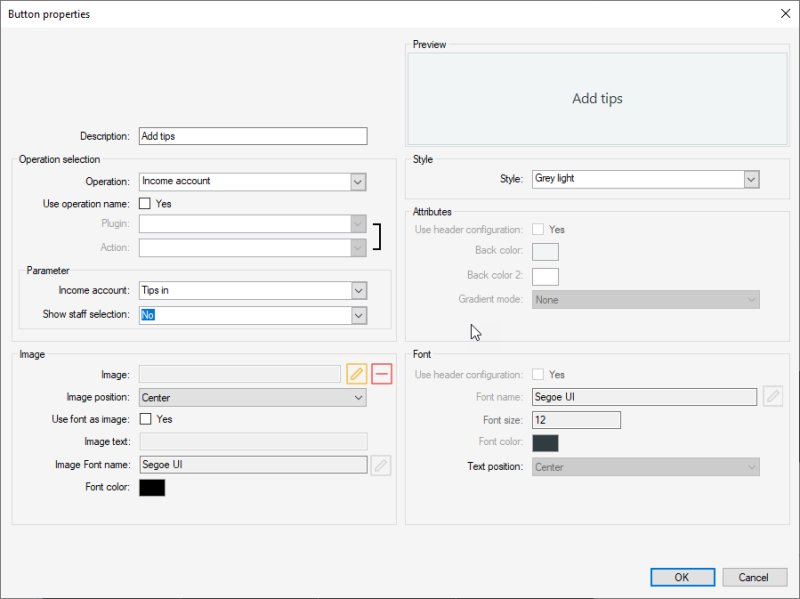
-
This operation has two additional parameters:
-
Income account: Select your tips in account that you have created for your store.
-
Show staff selection: This parameter is only available for income accounts of type Tips in/out.
If you select Yes a staff selection dialog will pop up after you enter the tips in amount to register the entered tips to a specific staff member. If no staff member is selected the logged in member is used.
-
Tips out
If tips are managed from the POS terminal, paid out or moved to another you need to add an expense account operation on a button in your POS layout.
-
Follow the same first step as in when adding a Tips in account.
-
Enter a description for your button such as: Tips out
-
Select the Operation: Expense account
-
This operation has two additional parameters:
-
Expense account: Select your tips out account that you have created for your store.
-
Show staff selection: This parameter is only available for expense accounts of type Tips in/out.
If you select Yes a staff selection dialog will pop up after you enter the tips out amount to register the tips taken out of the cash drawer to a specific staff member. If no staff member is selected the logged in member is used.
-
Receipts
Tips added to a transaction are printed on the POS receipt. The tips in line will always be printed below the item list above the total section.
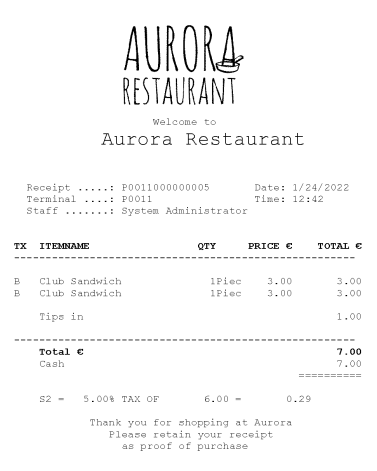
See also
| Inserted: | January 2022 |
| Version: | LS One 2022 |

