Assign Infocodes to Customers
Infocodes can be assigned to selected customers. This is ideal to use when you need to gather some specific information about sales connected to customers.
An example of this could be that a customer is a company and for each transaction, you are required to enter information about the buyer’s name. Infocodes can be set up as an Info Text input where the name is entered or you can set up Selection buttons where the subcode lines are the people that are allowed to buy in the company’s name.
To assign an infocode to a customer:
- Select Retail > Customers > Customer
- Open the infocode tab on the customer view.
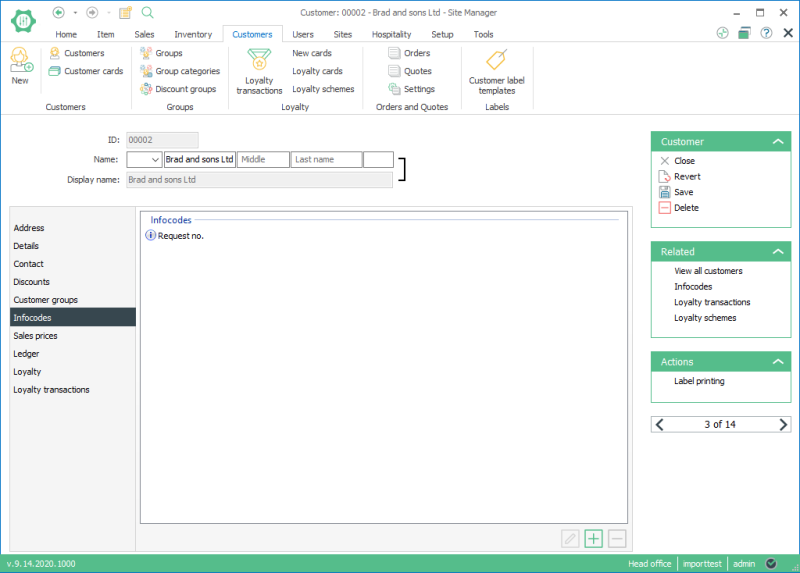
- Press the add button to add a infocode to the customer.
- Select the infocode in the new Link dialog
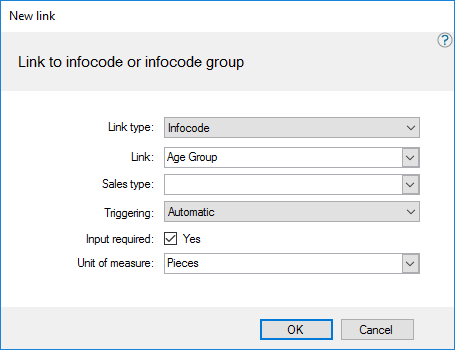
- Press the OK button to add the infocode to the Customer
| Last updated: | 27th October 2016 |
| Version: | LS One 2016.1 |

