LS Commerce Device Licenses
The mobile application requires a license inserted in the Site Manager. However, a 30 day trial license is generated on the mobile device if no license key is found.
Each mobile device is licensed separately and therefore needs a unique license key applicable only to that particular device.
To issue a license for a mobile device the following procedure must be carried out:
- To acquire a license key for the device you need to connect the device to the LS Commerce service.
- Start the Mobile Inventory application on the mobile device.
- Navigate to the LS Commerce license section of the Site manager to verify a line with the device ID has been successfully imported from the mobile device.
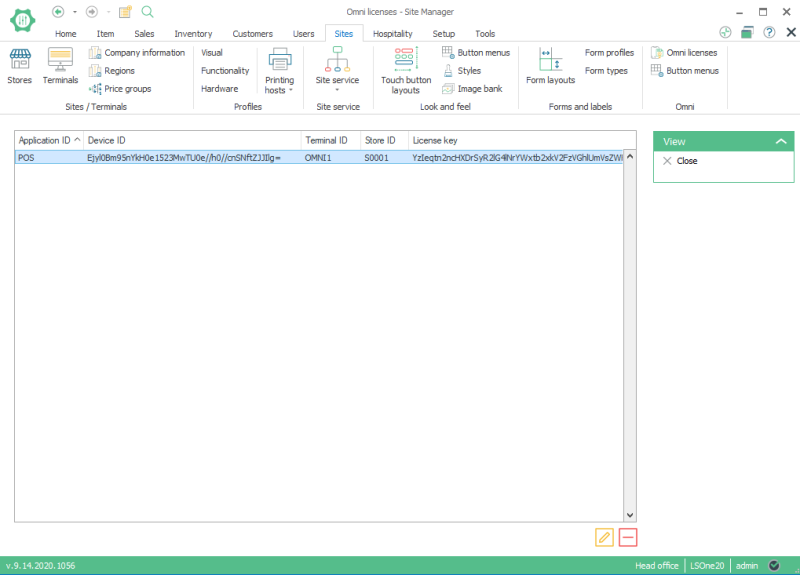
- After ordering mobile POS licenses from LS Retail. You need to send the Device ID for each device to license@lsretail.com to acquire the license key.
- Once you have received it you can edit the line for the corresponding device, enter the license key and press OK.
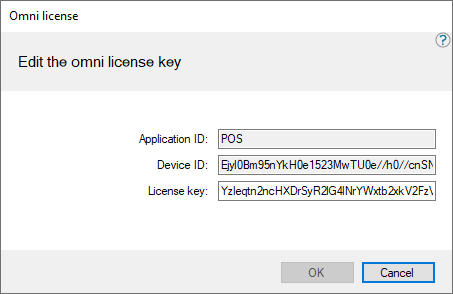
- Restart the Mobile Inventory application on the device.
- Verify that the application has been fully licensed. This information is visible on the logon screen of the application.
| Inserted: | September 2019 |
| Version: | LS One 2019.1 |

