New Retail Item
New retail items can be added in one of the following ways:
In the ribbon select Item > [Items] New
Or, Select Item > [Items] Items > button Add 
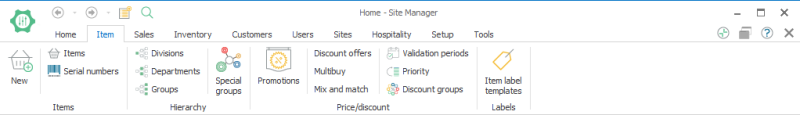
The new items are created by filling in the New item dialog.
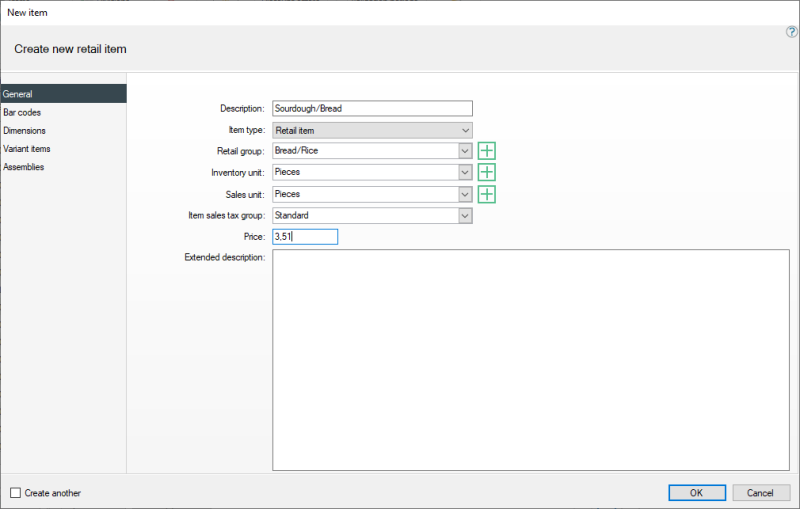
To create a normal retail item it is sufficient to fill in the General tab of the dialog. But you can also add a barcode to the item. To create variants read further here.

The system automatically assigns a unique item number for the new item. The system can also be set to allow manual item IDs.
For further information about the fields in the dialog read New Item Dialog.
For further information about items with variants read Variants
| Updated: | 24th October 2016 |
| Version: | LS One 2016.1 |

