Variants in version 2015.1 and older
Items can be sold in many ways. A typical item such as milk, which is sold by item bar code or set up on a button, does not need to provide any additional information about its features.
Items such as jackets, trousers or skirts can be sold in different colors and sizes. The simple way to keep control of an item is to create one item number per color and, or size. Obviously this would occupy many item numbers and complicate how to gather information about the item.
In LS One we use Variations for items that are sold in different variations. One retail item is created with features to control colors, sizes and styles for the item.
This chapter will show you step by step how to set up variations, how to configure the item for variations and finally how this item is sold on the LS POS.
The setup for Variations is in General setup > Variations
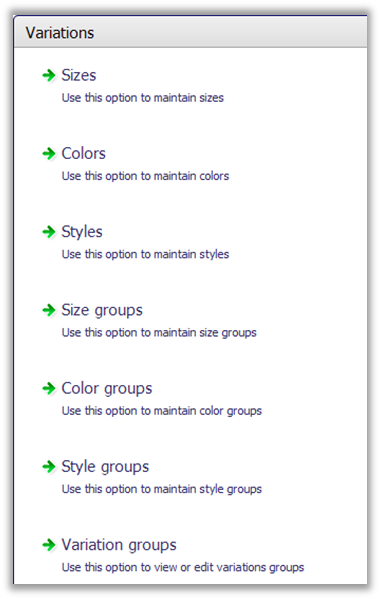
A list of what has to be done for an item to be sold with variations:
- Sizes, Colors and Styles need to be set up.
This is the base data for variant possibilities. - Size groups, Color groups and Style groups need to be set up.
Here, each group is configured in the base data. - Variation groups need to be set up.
Each group is configured to be active or not for size, color and style. - An item is created and set up for a specific variation group.
- On the retail item card, tab Variation combinations, the valid groups are selected.
- For the item, the variation combinations are created with one operation.
- The item is sold on the POS and for items that have variation combinations; a pop-up window is displayed with the item’s variation possibilities.
Note:
- As preparation, the base variation data and groups have to be created.
- Variation items need to be defined as such and their variation combinations created.
- No special preparation is needed on the POS; the system detects items with variations automatically.
| Updated: | 14th June 2016 |
| Version: | LS Retail 2016 |

