Blank Operations
Tools > Administration > Options > Tab Blank operations:
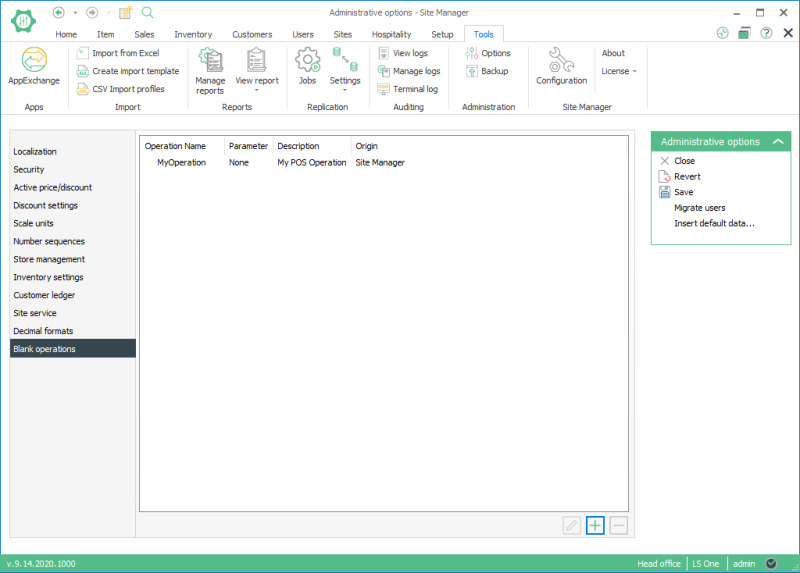
Blank operations are used by Partners to add countless additional operations to the POS. They are triggered from the user interface and have supporting parameters. Partners can use blank operations to add functionality and operations that are missing from the LS POS.
The default functionality of the Blank Operations.dll is to display a message saying that the operation has not been implemented.
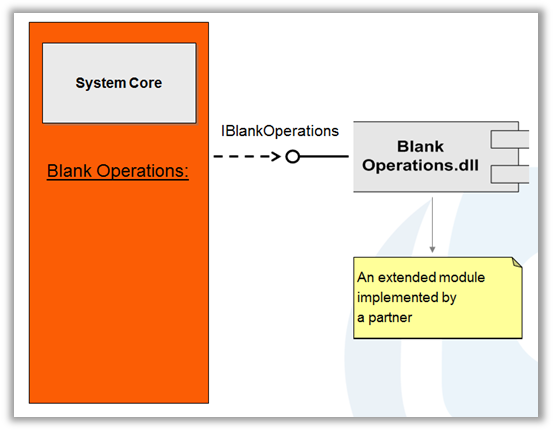
Blank Operations can be centrally created through the Site Manager and distributed to POS terminals where they can be assigned as operations to buttons. In the LS POS it is possible to create or change a Blank Operation on demand.
New operations created this way need to be:
- Created in the Site Manager in Blank operations;
- Assigned to a button in the LS POS.
The new blank operation window:
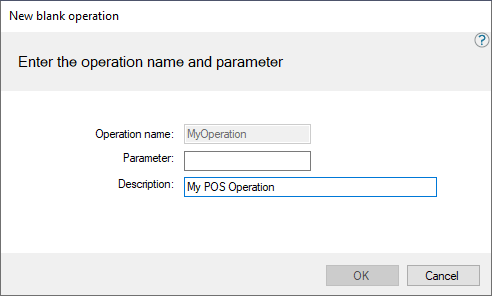
Enter the necessary information needed about the new blank operation.
In the LS POS, the new blank operation is set up for the button as with any other operation.
For a button which is going to be defined with the new blank operation:
- Open button properties;
- Use operation Blank Operation;
- Fill out the other fields as requested:
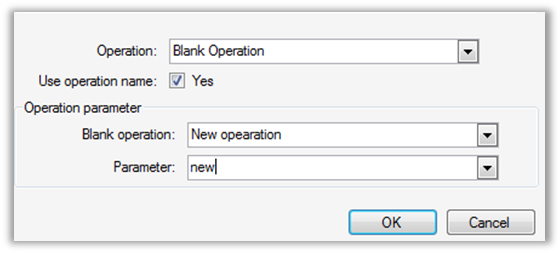
| Last updated: | 9th November 2016 |
| Version: | LS One 2016.1 |

