Menu Operations
Some buttons in the Demo Data work as menu buttons. The menu button’s features are different to quick buttons. Each menu button is a set of other buttons, which open when you click on it.
There are three different types of menus: Open menu, Sub menu and Popup menu.
These menus are set as operations and the menu is the parameter of the operation.
Menus are created in the Site Manager and explained in chapter
Menu operations:
Opens another menu located in a predefined button grid.
The Open menu operation is used to create menu navigation.
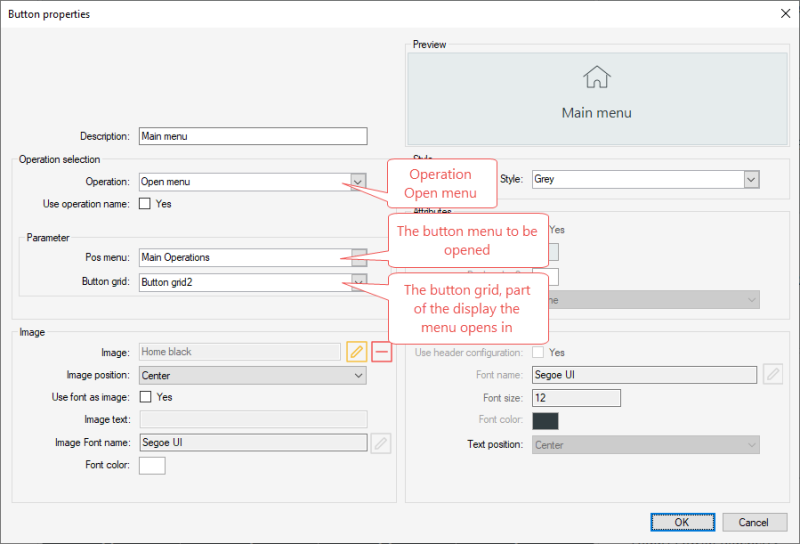
Sub-menu is a menu that comes on top of the Button grid and stays visible until the user clicks on the button Home, which is automatically added when the Menu is displayed.
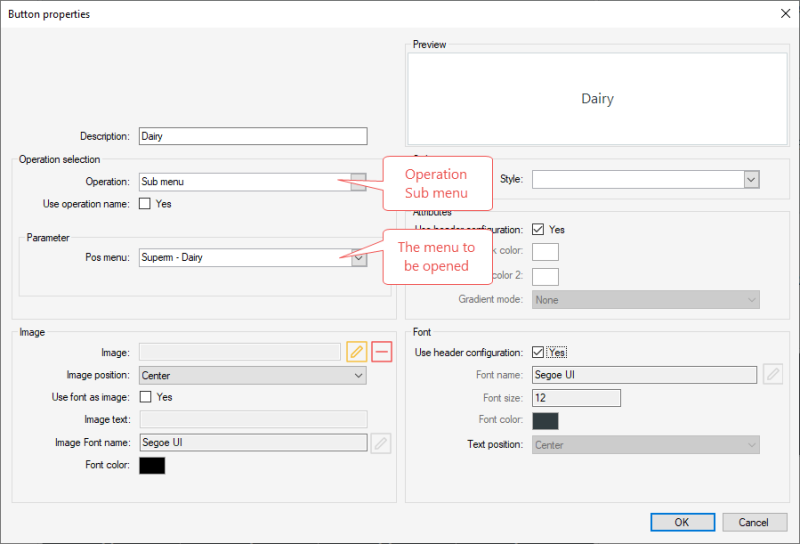
The Pop up menu is a menu that appears as a new window on the POS. When you click a button, this window closes immediately. If you then want to cancel the action, you can close the Button grid by pressing the Exit button that is automatically added to the grid when it appears.
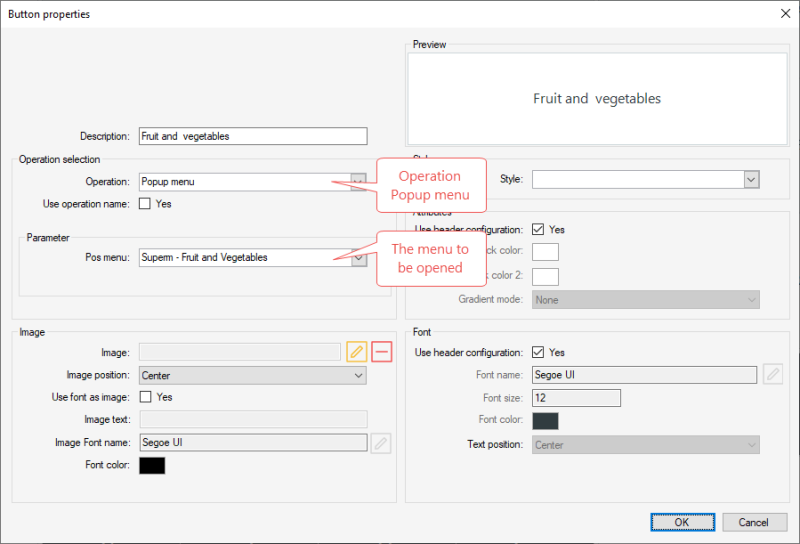
| Updated: | June 2020 |
| Version: | LS One 2020 |

