Sales Person Operations
There are two operations in the system. The user can add a sales person to or clear a sales person from an item of the transaction.
The Sales person operation has to two parameters:
- Sales person – if selected, the operation will add the respective sales person to the item highlighted. If no specific sales person is set as default, a list of users is displayed where the sales person can be selected and added to the item highlighted. When the list of users is displayed, swiping or scanning the sales person card will be used as search for the user to be selected.
- Hereafter – if set to Yes, then the subsequent items added to the transaction will also get the sales person from the previous item. If set to No, only the highlighted item will get the selected sales person.
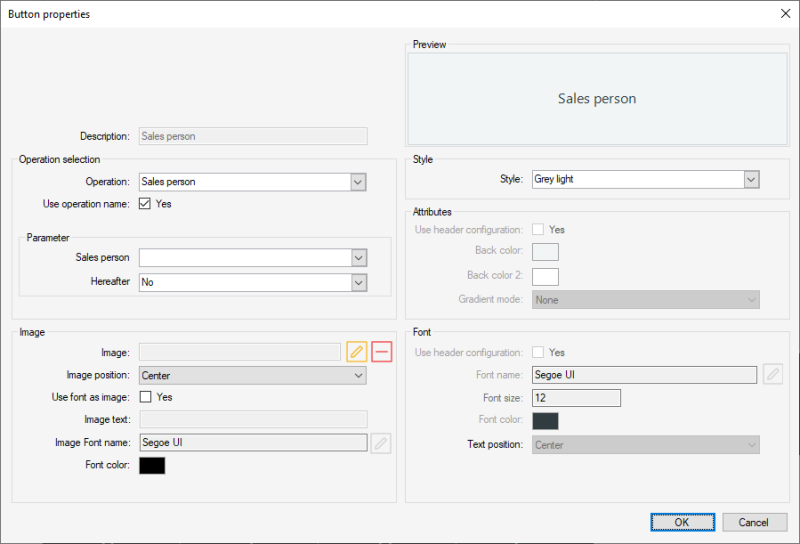
A sales person can be added to a card type and be used before or after the item is added.
- Scanning a card –The barcode operation will work as if Hereafter is true. If no item is on the transaction then the next item will get the sales person scanned.
- Swiping a card – The card operation will work as if Hereafter is true. If no item is on the transaction then the next item will get the sales person swiped.
Select sales person dialog
If the sales person operation does not have a sales person set, then this dialog will be opened which contains the following functions:
- Current user – sets the current user as the sales person and closes the dialog.
- Store users – displays a list of users assigned to the current store. These users are shown by default when the dialog is opened.
- Recent users – displays a list of users that were recently used in a sales person operation
- Clear – clear the current search filter
- Search – apply a search filter based on the text written in the text box
- Select – set the current selected user as the sales person and close the dialog
- Cancel – cancel the operation and close the dialog
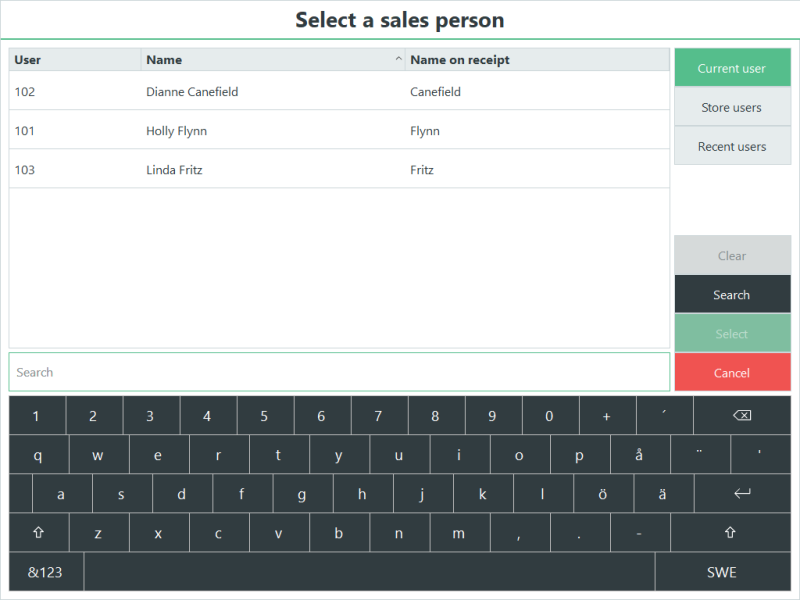
The Clear sales person operation clears only the sales person from the highlighted item, not the "global" setting if set.
| Last updated: | June 2020 |
| Version: | LS One 2020 |

