Image Lookup Setup
In the mobile POS items can be sold by selecting them from an image lookup list.
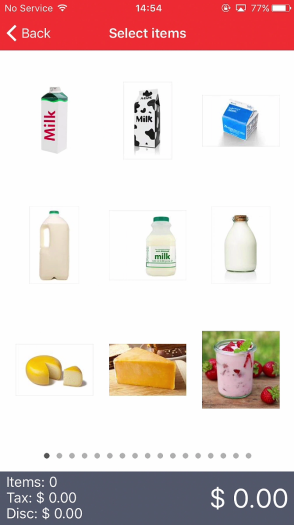
You will have to select which items are available in this list. The items are added to a special group which is then selected in the Functionality profile the mobile POS is using.
Follow these steps:
- Create a special group.
- Add all the items that should be available in the image list to this special group.
- Open the functionality profile the mobile POS is using and go to the LS Commerce tab.
- Select your special group in the Item image lookup group field.
| Last updated: | June 2020 |
| Version: | LS One 2020 |

