| Dual display line |
Used for the rows in the receipt panel used in the dual display |
| Dual display line sub |
Used for the preview rows in the receipt panel used in the dual display |
| Dual display total |
Used for the label with the text "Total" in the dual display |
| Dual display total label negative |
Used for the label with the text "Total" in the dual display when the total amount value is negative |
| Dual display totals balance label |
Used for the label with the text "Balance" in the dual display |
| Dual display totals balance label negative |
Used for the label with the text "Balance" in the dual display when the total amount value is negative |
| Dual display totals balance value |
Used for the label that displays the "Balance" amount |
| Dual display totals balance value negative |
Used for the label that displays the "Balance" amount when it is a negative value |
| Dual display totals label |
Used for the label that displays the text "Totals" on the Totals component on the POS layout |
| Dual display totals values |
Used for the label that displays the "Totals" amount on the Totals component on the POS layout |
| Dual display total value |
Used for the total value label in the dual display. |
| Dual display total value negative |
Used for the total value label in the dual display when the total amount value is negative. |
| POS receipt line sub |
Used for the information rows in the receipt panel such as discount information and comments. |
| POS receipt sale line |
The item line in the onscreen receipt panel uses the font, font color and size from this style. |
| POS receipt sale total label |
Used for the sale total label in the receipt panel. |
| POS receipt sale total label negative |
Used for the sale total label in the receipt panel when the total amount value is negative. |
| POS receipt sale total value |
Used for the total amount label in the receipt panel. |
| POS receipt sale total value negative |
Used for the total amount label in the receipt panel when the total amount value is negative. |
| POS totals balance label |
Used for the balance value in the totals panel. |
| POS totals balance label negative |
Used for the balance value in the totals panel when the balance value is negative. |
| POS totals balance value |
Used for the balance label in the totals panel. |
| POS totals balance value negative |
Used for the balance label in the totals panel when the balance value is negative. |
| POS totals labels |
Used for the labels in the totals panel, excluding the balance labels. |
| POS totals values |
Used for the values in the totals panel, excluding the balance values. |
| System keyboard button style |
Used for the buttons of the keyboard control in the POS. The keyboard is used on the dialogs and on the login screen of the POS. You can change both background color and font settings for the buttons. |
| System numpad button style |
Used for the buttons of the numpad in the POS. |
| System numpad digit button style |
Used for the digits of the numpad in the POS. |
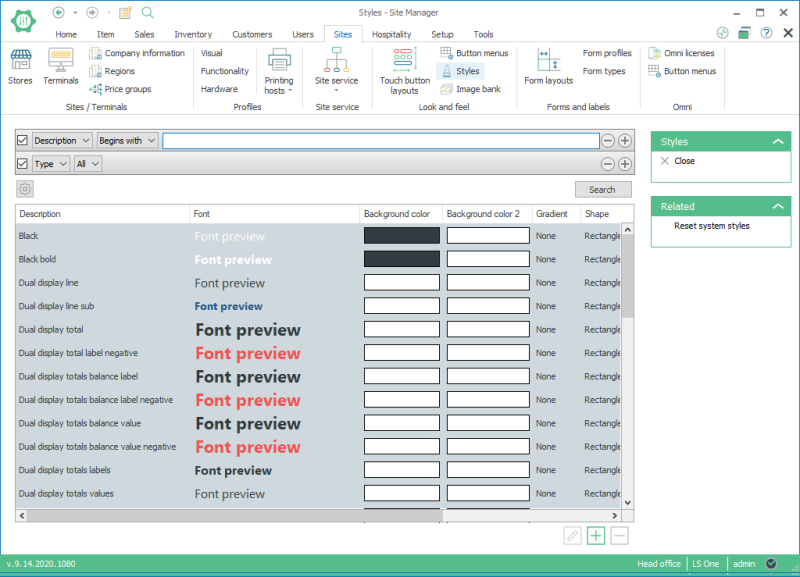
 button. The New style configuration card opens.
button. The New style configuration card opens.
