Profiles
The Site Manager has different types of profiles. The main purpose of the profiles is to control and set up the layout of the LS POS and configure all of its devices.
The profile’s types are:
- Visual profile
- Functionality profile
- Hardware profile
- Site Service profile
- Form profiles
- User profiles
Each profile type has a dedicated purpose and in them are various features grouped together depending on what they control.
To work with profiles, touch button layouts and POS button grid menus, select Sites > [Profiles]
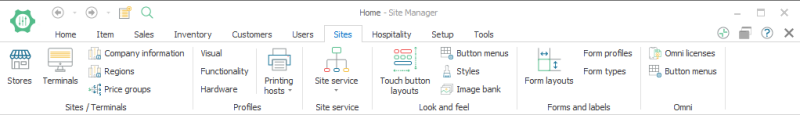
- For every company, at least one profile of each type should be set up.
- You can have many different setups of the same type.
- When the profiles have been configured, they are connected to the store and, or terminal.
- Functionality profile, Touch button layout and Site Service profiles can be linked to the Store.
- Hardware profiles, Visual profiles, Functionality profiles, Site Service profiles and Touch button layouts can be linked to the Terminal setup and when they are, they override the settings in the Store. When these settings have no value in the Terminal setup, the set up in the store is enabled.
- In addition, it is possible to connect Visual profiles and Touch button layouts to POS users. Setup with the POS users overwrites the terminal settings.
- Some of the settings are available for the Store, Terminal or POS user. The system looks for a setting for the POS user first, then for the Terminal and finally for the Store.
- When profiles are changed, the change usually takes effect the next time the LS POS is started.
| Last updated: | June 2020 |
| Version: | LS One 2020 |

