Discount activation with barcodes
Periodic discounts (discount offers, multibuy and Mix and match) can be manually triggered by scanning barcodes.
To set this up you first need to create a barcode setup and a barcode mask and then you add the barcode to the discount.
Barcode setup
To create the barcode setup and barcode mask:
- Go to Setup > Barcodes > Barcode setup
- Create a new barcode setup by pressing the
 button.
button. - Enter a description and press OK
- In the Barcode setup view select a barcode type and then press the
 button to create a new barcode mask.
button to create a new barcode mask.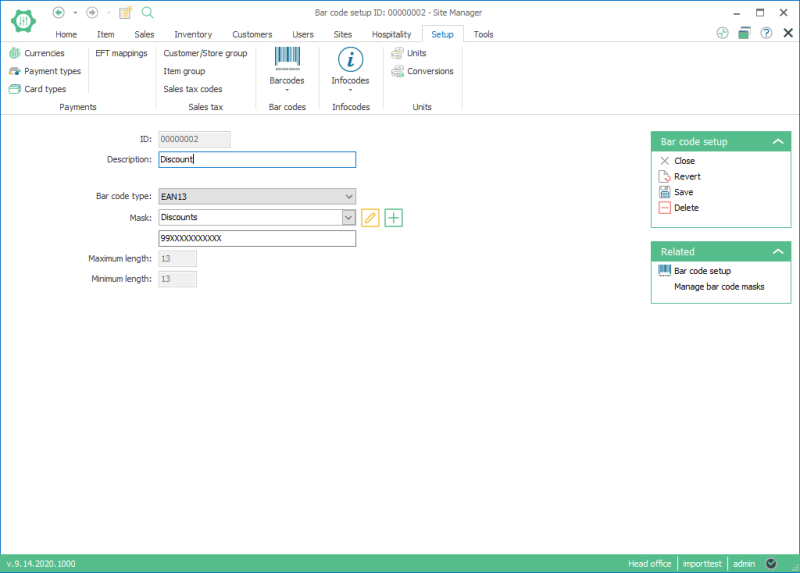
- In the Barcode mask dialog
- Enter a desciption
- select the maks type Discount
- Select a barcode symbology to use. This affects the length of the barcode mask and barcodes that will be used.
- Enter a prefix all the barcodes. All the discount barcodes will have to start with these numbers.
- Press the
 button to add mask segments to fill the requried length of the barcodes with the segment type "Any number" that is X. It depends on what barcode symbology and prefix length how long the segment has to be. See an example on the image below.
button to add mask segments to fill the requried length of the barcodes with the segment type "Any number" that is X. It depends on what barcode symbology and prefix length how long the segment has to be. See an example on the image below.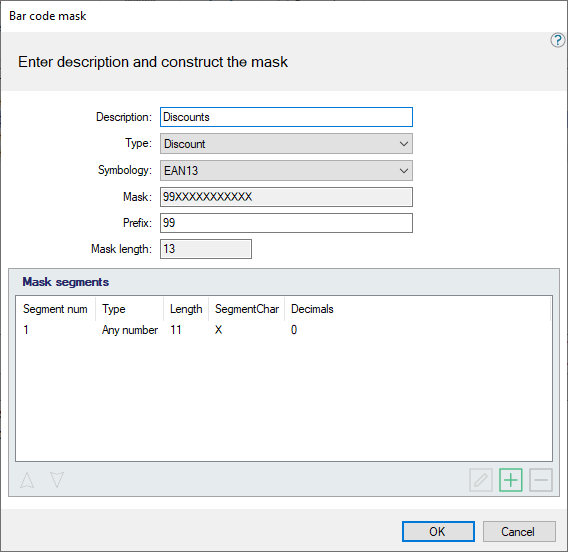
- Press Ok
- Close and save the barcode setup view.
Add barcodes to discount offers
To add a barcode to a discount offer of any type:
- Go to Items > Price/discount category select one of the following: Discount offers, Multibuy or Mix and Match depending on the type of the discount you are adding a barcode to.
- In the upper list either select a discount offer to edit (periodic discounts need to be disabled so they can be edited) or create a new discount.
- In the dialog set Triggering to be Manual
- Enter the barcode into the barcode field and press ok

Remember to enable the discount after this change.
Activating the discount in the POS
To trigger the discount in the POS:
At anytime during a transaction (after adding the first item to the transaction) the barcode can be scanned even though the item included in the discount offer has not yet been added to the transaction.
If the discounted items have already been added the discount will be triggered for those items when you scan the barcode or if the item is scanned after the barcode the discount is triggered when the item is added to the transaction.
| Inserted: | January 2017 |
| Version: | LS One 2017 |

