Validation Periods
All periodic discounts and promotions can have validation periods. The validation periods control when the periodic discounts and promotions are valid. Validation periods can also be used for when items are available for sale at the POS.
The validation periods can be set up to be valid for:
- Specific hours of the day (happy hour);
- Specific days of the week (weekend offer);
- A specific time period (a month, spring, Easter);
- A combination of these factors.

If no validation period is assigned to periodic offers, the offers are always valid.
To open validation periods select Retail > Price/discount > Validation periods
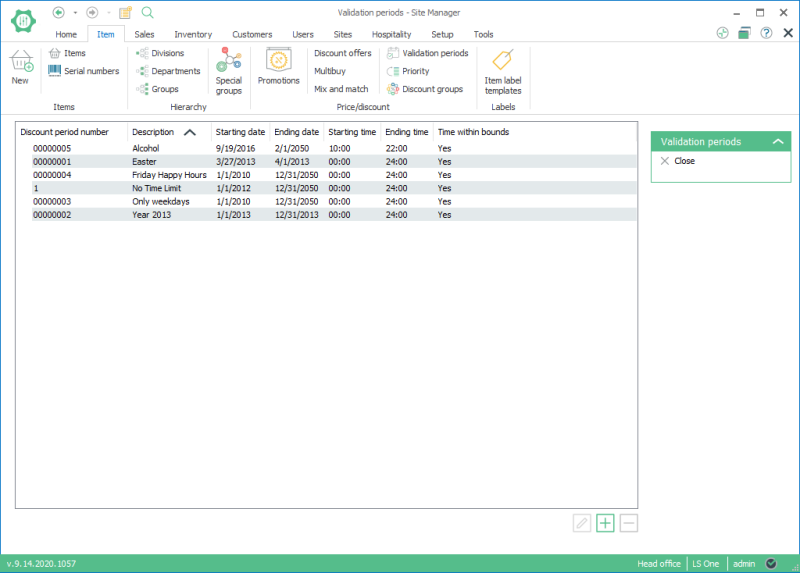
Validation period card:
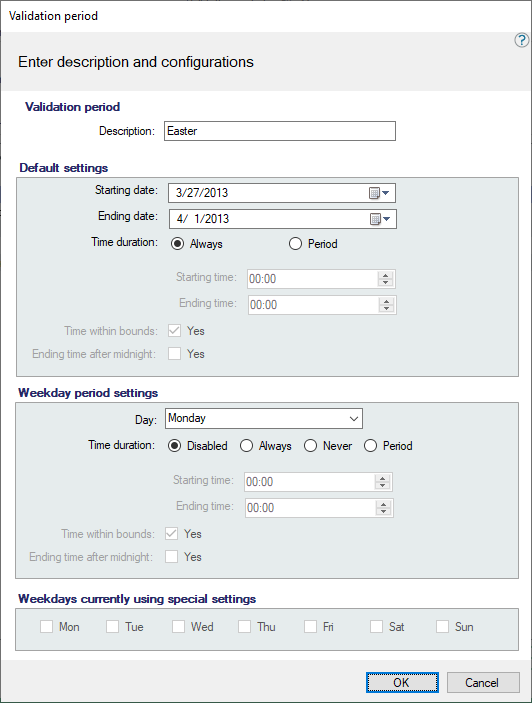
In the example above the validation period is set for one year with the start date on 01.01.2012 and end date 31.12.2012 (DD/MM/YYYY).
The validation period card consists of four different parts:
Validation period:
Description, for example Happy Hour.
Default settings:
- Date: Configure the start and end date.
- Time: Select Always to have the offer available at all times of the day.
- Period to limit the offer to a certain time of day.
- To select Time within bounds and, or Ending time after midnight, select the corresponding check box.
Weekday period settings:
If you want to make the validation period specific to days of the week, use this box to configure those settings.
To set up multiple days, such as a Monday to Thursday Happy Hour, you have to select each day from the dropdown menu, and select Time Duration: Always or Period, depending on whether you want the offer to be valid for a long time or a selected period. You must do this for each day that you want to select.
If you select the wrong day, go back and select the day from the dropdown menu and select Time Duration Disabled.
Weekdays currently using special setting:
This is edited in the Weekday period settings. It shows the days that have been selected for the validation period by displaying a tick in the check box next to the day.
| Last updated: | 24th October 2016 |
| Version: | LS One 2016.1 |

