Distribution Locations
Once you have defined all your stores and terminals and inserted the default data, locate the scheduler functions by going to ]]Tools > [Replication] Settings > Distribution locations.
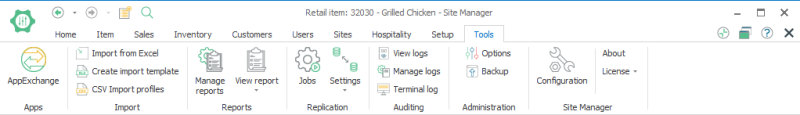
Select the Distribution locations option to open the Distribution locations view.
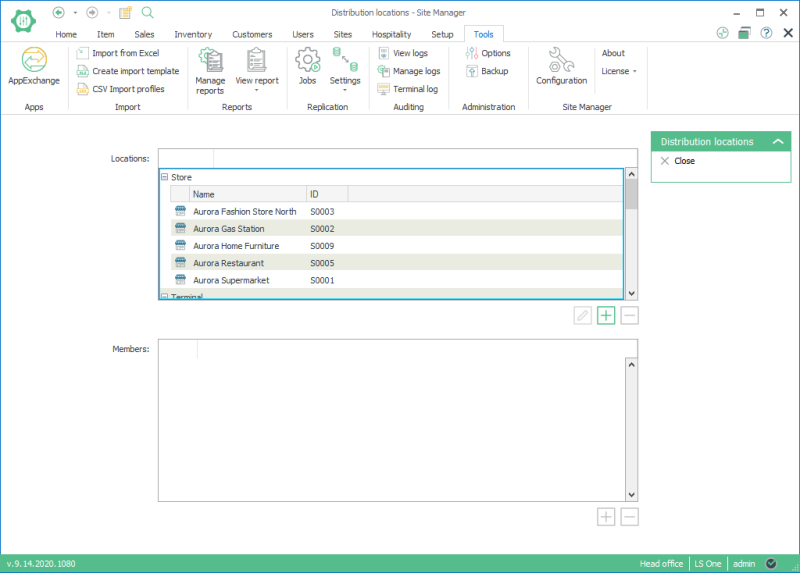
In the upper half of the view (Locations) you see all distribution locations in the system. If you select a location that is a group you will see which locations belong to the group in the lower half of the view (Members).
To prepare for using your distribution locations for replication you must edit all store and terminal locations and enter the information required by the Data Director. In each of those locations, use the Test connection function to make sure that the information you entered is correct.
| Last updated: | 29th November 2016 |
| Version: | LS One 2016.1 |

