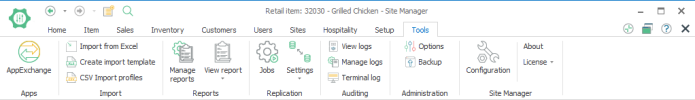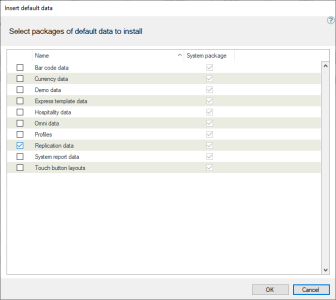Insert Default Replication Data
The Scheduler database can be populated with default data to ease the setup. This data contains a number of jobs and subjobs to perform common tasks, such as preloading a new store, preloading a new POS, transferring item data to stores and POSs, transferring transactions from POSs to stores and more.
To insert the default replication data, select the Tools ribbon, locate the Administration group and select Options.
In the Administration options view, select the Insert default data link on the right hand side of the view. In the Insert default data view, place a check mark in the box next to the Replication data item and click OK.
Insert default data
Once you click OK the default data will take a few moments to load into the Scheduler database.
| Last updated: | 29th November 2016 |
| Version: | LS One 2016.1 |