Issuing a Credit Memo in the LS POS
Credit Memos are used to finish a negative POS sale. That is when the sale’s total amount is below zero as in return sales.
Credit Memos are issued in the POS with operation Issue Credit Memo. This operation has to be set up on one of the buttons in the POS.
In the Demonstration Data this operation is available under the button Miscellaneous.
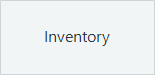
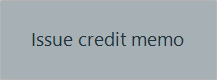
The process in the POS:
- Create a return sale.
- Use button Issue Credit Memo to issue the credit memo for the sale.
- The Sale finishes; a credit memo and the receipt are printed. The issued credit memo is registered in the Site Manager.
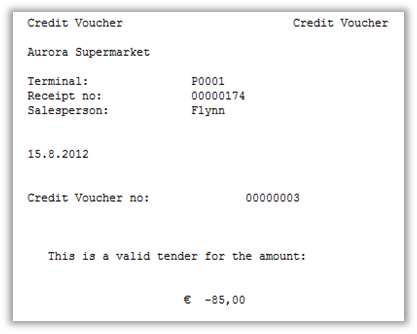
- The customer keeps the credit memo and can use it in the store as a payment later on.

- The form for credit memo has to exist.
- The credit memo number series has to exist.
- You can issue credit memos with the same operation that is used when paying with credit memos. This operation is Pay Credit memo.
| Last updated: | 2nd November 2016 |
| Version: | LS One 2016.1 |

