Credit Memo as a Payment in the LS POS
In the LS POS a button has to be set up to use payment Pay Credit Memo with the payment type set as Voucher.
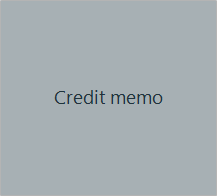
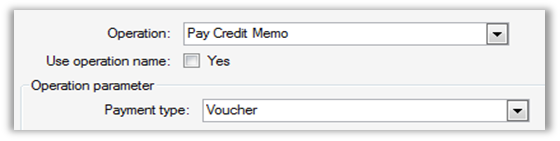
To pay with a credit memo in the LS POS:
- In the LS POS, sell some items and then use the payment button Credit Memo to pay for the sale. The window below appears. Enter the Credit Memo ID and press Validate to select the voucher in the Site Manager.
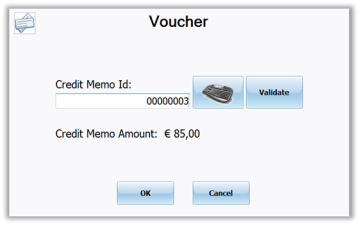
- Press OK to finish the payment process.
- The receipt prints.
- The Site Manager updates the Voucher’s balance according to its usage.

