Pay Gift Card Configuration
Before gift cards can be used as payment in the LS POS some set up needs to be done.
- Payment type Gift card has to be set up in the Site Manager for the company. This is done in General Setup > Payments > Payment types. The default function for the Gift card is Normal here.
- The store has to have a payment type with payment function Gift card. The payment type is configured for the store in Store setup > Stores > Stores. Select the store and edit it. The payment type is added and edited on tab Allowed payment types.
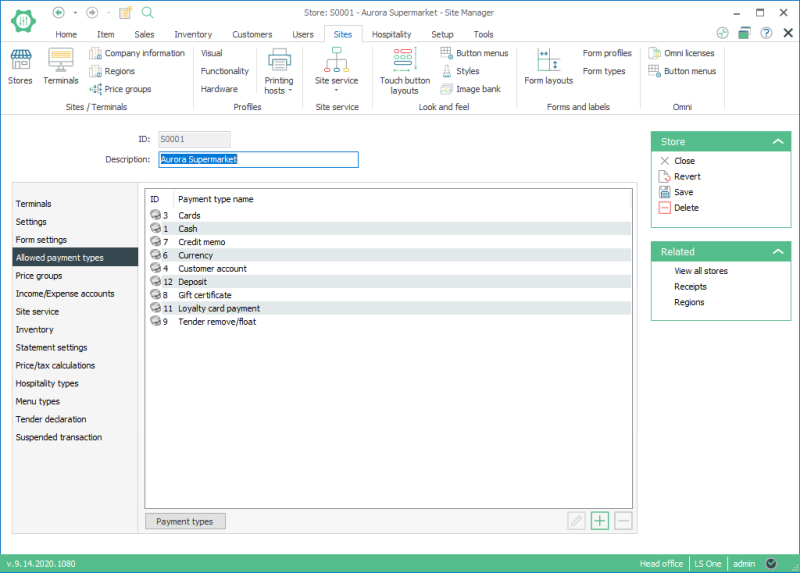
- This Gift card payment type should be configured as suited for the gift card payment.
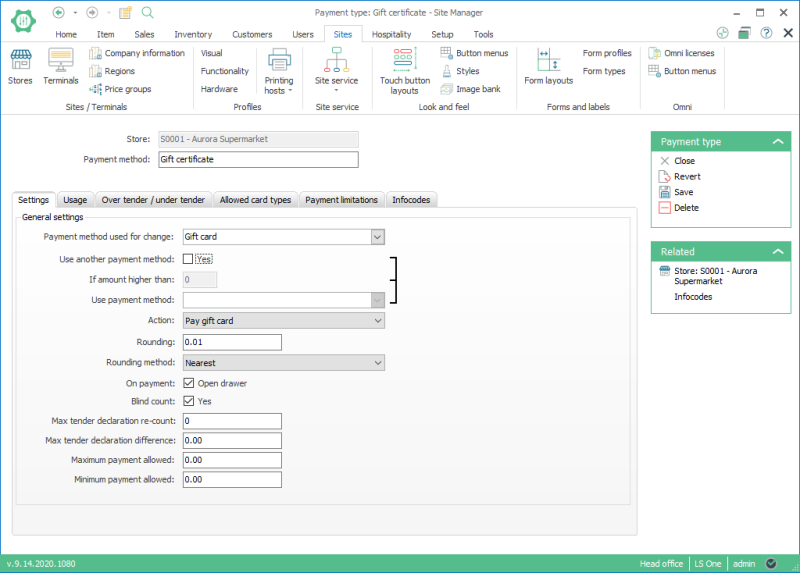
- The Payment method used for change is the tender that should be used if the remainder of the balance is higher than the amount that is paid with the gift card. Please note that gift cards that are refillable can be issued by selecting the check box, Refillable when it is issued, but not changed afterwards.
- If the Use another payment method check box is selected, it is necessary to fill the next two lines.
- If amount is higher than [enter number]: This is the over tender that the POS user is allowed to return to the customer.
- Use payment method. This is where the tender type is decided from a drop-down list if another payment is allowed. It may be for instance that another gift card could be issued.
- The Action should be selected as Pay Giftcard for this payment type.
- Decide the over tender and under tender that is allowed as well as the amount.
- Here the maximum and minimum payments allowed in a transaction are decided.
- Payment type can be voided. If the Yes check box is selected then it is possible to void a payment already made, otherwise it’s not.
- Allow negative payment amounts. This is used for return transactions. Normally this check box is not selected for gift cards.
| Last updated: | 2nd November 2016 |
| Version: | LS One 2016.1 |

