Units
What are units used for:
Items can be sold in pieces, boxes, cans, kilos, grams and so on.
One item can have a different units for sales, inventory handling and purchasing. If this is the case a unit conversion rule has to exist.
Also if an item can be sold in different units, for an example a bottle of soda can also be sold in a six pack, a unit conversion rule between those units has to exist.
Manage units here:
Find the setup for Units in the Setup tab in the ribbon.
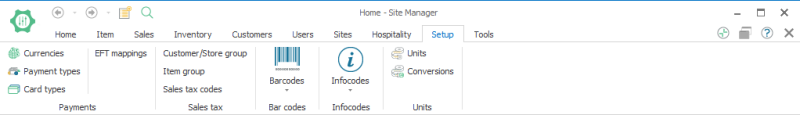
Create a unit
- To create a new unit press the add button
 .
. -
In the unit dialog set the following:
If unit ID are allowed to be entered manually start by entering a unit ID that does not already exist in the system.
If unit ID are created automatically the unit will get an ID from the unit number sequence.
- Enter a description for the unit.
-
Set the minimum number of decimals this units should show in the item quantity sold in this unit.
For the unit, Pieces, it is logical to set this number at zero to make sure that the item is always sold in whole units.
Another example: if you sell an item in kilos but want to show the weight in the detail of grams this settings should be set to 3
-
Set the maximum number of decimals the unit should show in the item quantity sold in this unit. So if the decimals exist (that is are not 0) they will be displayed.
If a unit should always be sold in whole pieces then the maximum number of decimals should be set to 0.
And for the kilos that should always show the weight in the detail of grams this settings should be set to 3.
- Press OK and start using your new unit.
Edit a unit
- To edit a unit, select the unit to be edited from the list and then press the edit button
 .
. - In the Unit dialog edit your unit settings. Read about the different fields in the Create and item section above or in the Unit dialog field help.
- Press the OK button to save the changes.
| Last updated: | December 2017 |
| Version: | LS One 2017.1 |

