Credit Memo View
Sales > Credit Memo > Credit Memos > Edit a selected credit memo
What is the dialog/view used for?
- Edit a Credit Memo.
- Note: the usage log can only be seen for empty Credit Memos, because they are created as refunds or store credit, each time one is used, a new one is created.
| Tab/Field name | Description |
|---|---|
| ID | The Credit Memo ID. |
| Balance | The Credit Memo balance. |
| Currency | The Credit Memo currency. |
| Tab/Field name | Description |
|---|---|
| Store | The store to which the credit memo was used/created on. |
| Terminal | The terminal that the credit memo was used/created on. |
| Transaction | The transaction number on the POS. |
| Employee | The staff member who allowed the transaction. If this does not appear, right click on the line. |
| Date | The date of the transaction. |
| Amount | The amount issued on the Credit Memo. When the operation is “Take from credit memo” the amount shown is before the Credit Memo is used in a payment. |
| Operation |
The operation “Create” appears on the Credit Memo line to show the transaction in which it was created. “Take from credit memo” appears on the transaction line where the credit memo has been used. |
| Tab/Field name | Description |
|---|---|
| View Credit Memos | Select View Credit Memos to go to the Credit Memos view. |
| Tab/Field name | Description |
|---|---|
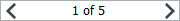
|
Use the arrows to navigate through the Credit Memos. The numbers 2 out of 10, for example, indicate that you are viewing the second Credit Memo on the list out of a total of ten. |
See also
| Reviewed: | September 2017 |
| Version: | LS One 2017.2 |

