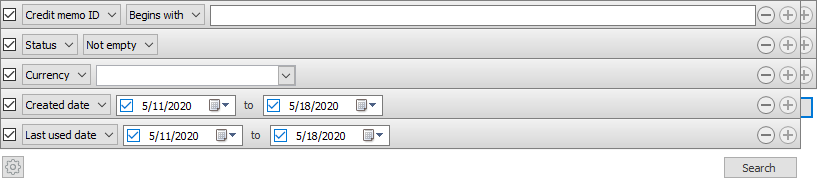Credit Memos View
Sales > Credit Memos
What is a credit memo?
- A Credit Memo is a document that acknowledges a liability by the store and provides authorization to pay the debt. It is issued, for instance, when a customer returns purchased goods and the store policy, for example, does not allow them to receive a monetary refund. A voucher is not sold but issued only under circumstances when a customer can claim that they have a good reason for getting one.
Setup
- The terminal must be connected to the Site Manager and the Site Service in order to allow a Credit Memo to be made. This is so that these details can be stored centrally.
Issuing a Credit Memo
- The Credit Memo can only be issued on the LS POS, unlike the gift card which can be issued both on the POS and the Site Manager. The credit memo is issued in a return transaction, so an item must be being returned or the balance must be less than zero.
How to set up and use a Credit Memo
- The Site Service profile has to be created and configured to function Use credit memos. (Site Manager > Sites > Site service profiles > Edit profile > Credit memo > select check box Use credit memo).
- In Credit Memos View search, view and work with the Credit Memos.
- In the LS POS a Credit Memo is issued with the operation Issue Credit Memo.
What is the dialog/view used for?
- View, edit and delete Credit Memos in this view.
Credit memos can be searched in a filtered search. One filtering line is added for each type of filter. You can even save your preferred filtering settings and they will be available when you open the Credit memos view.
| Fields & buttons | Description |
|---|---|
|
Select a filter type for each search filter line. Check the box to use the search criteria. |
|
This field is only visible for types that allow free text search. |
|
|
| Search field | Enter the search criteria. For Credit memo ID you can enter a free text |

|
If there are more than one line press this button to delete a search criteria 
You can also unselect the checkbox to exclude a criteria from the search |

|
Press this button to add search criteria and narrow the filter. |

|
The following actions are available from a drop down menu when this button is pressed
|
| Button: Search |
Press this button or hit enter button on keyboard to search for an item with the filters set |
View, edit and delete credit memos
| Tab/Field name | Description |
|---|---|
| Credit memo ID | The memo number. |
| Balance | The memo balance. |
| Currency | The memo currency. |
| Created date | The date when the credit memo was created. |
| Last used date | The date when the credit memo was last used for a payment operation. |
 Back Back |
If the list view exceeds a certain number of lines, the arrows become active and you can search through pages using Arrow left to go back. |
 Next Next |
If the list view exceeds a certain number of lines, the arrows become active and you can search through pages using Arrow right to go forwards. |
 Edit Edit |
Highlight a line and select the Edit button to edit the credit memo. Opens Credit Memo View. |
 Delete Delete |
Highlight a line and select the Delete button to delete a credit memo. |
See also
| Last updated: | 23d March 2017 |
| Version: | LS One 2017.1 |