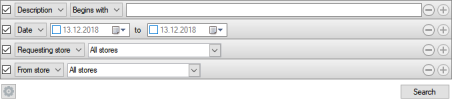Generate from an existing Transfer request
Inventory >Transfers > Orders / Requests > Generate from an existing transfer request
What is the dialog used for?
- Create a new transfer order/request from an existing transfer request
Transfer requests can be searched for in a filtered search.
Transfer orders can be searched for in a filtered search. One filtering line is added for each type of filter. You can even save your preferred filtering settings and they will be available next time you open the view.
| Fields & buttons | Description |
|---|---|
| Description |
|
|
Select a filter type for each search filter line. Check the box to use the search criteria. |

- To be able to create a transfer order/request for all stores, permission Manage transfers for all stores needs to be granted when the Site Manager is configured to be on a specific store.
- If the permission Manage transfers for all stores is denied the store can only select from transfer requests that are requests from the local store .
Example:
Store A (the requesting store) sends a transfer request to store B (the from store) to have items transferred from store B. Store B selects to generate a transfer order based on the incoming transfer request. When store B selects to generate a transfer order from a transfer request they can only select from transfer requests which 'from' store is store B, if the permission Manage transfers for all stores is denied.
See also
| Reviewed: | January 2018 |
| Version: | LS One 2018 |