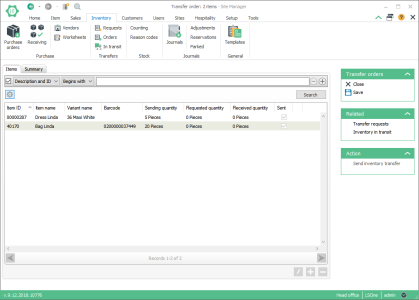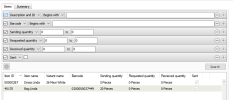Store Transfer View
Inventory > Transfers > Orders/Requests > Select transfer > Edit
What is the view used for?
- Manage inventory transfer orders or requests items.
Items in the store transfer document can be searched in a filtered search.
Items can be searched for in a filtered search. One filtering line is added for each type of filter. You can even save your preferred filtering settings and they will be available when you open again the view.
| Fields & buttons | Description |
|---|---|
|
Select a filter type for each search filter line. Check the box to use the search criteria. |
|
|
| Bar code | Selecting this option allows you to search for transfer order items by bar codes |
| Sending quantity | Selecting this option allows you to search for transfer order items for which the sending quantity is in the defined numeric interval |
| Requested quantity |
Selecting this option allows you to search for transfer order / transfer request items for which the requested quantity is in the defined numeric interval |
| Receiving quantity |
Selecting this option allows you to search for transfer order items for which the receiving quantity is in the defined numeric interval |
| Sent | Selecting this box the search filters for items that have been sent |

|
If there are more than one line press this button to delete a search criteria. 
You can also unselect the checkbox to exclude a criteria from the search. |

|
Press this button to add search criteria and narrow the filter. |

|
The following actions are available from a drop down menu when this button is pressed.
|

|
Press this button or hit enter button on keyboard to activate a search with the filters set. |
| [Action]: Auto set quantity | When receiving a transfer order, clicking on this action will set the receiving quantity of all items equal to the sending quantity. |
| Image column | If the line has an image attached this column will contain a button to view- and edit the image. |
| Delete images | Highlight one or more line and select this button from the right-click context menu to delete the attached images for the selected lines. |
| Fields & buttons | Description |
|---|---|
| Status |
Displays the current status of the transfer order or request |
| ID |
Displays the ID of the current transfer order or request |
| Description | Edit the description of the transfer order or request |
| Expected delivery date | Edit the expected delivery date of the transfer order or request |