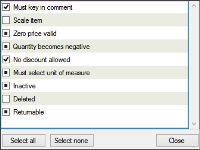Filtering items search by attributes
It‘s possible to filter search by the various attributes that can be set on an item under the POS terminal tab on the item card. All checkboxes have intermediate state by default except Deleted which is set to false
The checkbox can have three different states:
 Checked –Search for items that have this attribute set to true.
Checked –Search for items that have this attribute set to true.
Example: Text boxes that are checkmarked in the image are Must key in comment and No discount allowed. Search should filter on and display items that have both of these attributes set to true i.e. items where comments must be keyed in and where discount is not allowed.
 Unchecked - Search for items that have this attribute set to false.
Unchecked - Search for items that have this attribute set to false.
Example: Text boxes that are unchecked in the image are Scale item and Deleted. Search should filter on items that have these attributes set to false i.e. items that are not scale items and have not been deleted.
 Intermediate – Attribute is excluded from the search.
Intermediate – Attribute is excluded from the search.
Example: The text boxes in the image that have intermediate state are Zero price valid, Quantity becomes negative, Must select unit of measure, Inactive and Returnable. Valid filtered items are those that can be sold at zero value or not, items which quantity can be negative or not, items which the user is required to select unit of measure for or not, items that are either active or inactive and items that are either returnable or not.
If we filter search on all the items in the list view according to the combobox set up in the image then all the states are combined in the search. Items that would show up in the list view would be those that are not allowed to have a discount AND are not scale items AND have not been deleted AND those where it is required that sales person enters a comment when item is sold. The search filtering is indifferent about whether or not the items are zero priced, if their quantity is negative, if sales person is required to select unit of measure, whether or not they are inactive or if they are returnable or not.
| Last updated: | 30th June 2016 |
| Version: | LS One 2016 |