Retail Item ID View
Retail > Retail items > Retail items > Edit an item
What is the view used for?
- The Retail Item ID view has all of the information on an individual item.
- The view is sorted into tabs, which you can click on to view and edit the corresponding information.
- Open the tabs below to see more information about them.
| Header fields | Description |
|---|---|
| ID |
The item ID can bet entered manually or is generated when the item is created.
|
| Description | Enter/edit the item description. You can enter a maximum of 60 characters, both numbers and letters. This description is typically printed on orders and invoices. Enter it as you want it to appear. |
The general tab contains the general groups that the item belongs to and its default bar code.
Select the options from the drop-down lists or the edit button to go to the relevant view and add or edit the choice.
| Fields & buttons | Description |
|---|---|
| Item Hierarchy | Select the item’s retail division, department and group. They are presented here in hierarchical order. The retail department is in a retail division and the retail group is in a retail department, therefore you can have many retail departments in a division and many retail groups in a department but not the other way around. |
| Retail division | This field contains the retail division that the item belongs to. |
 Edit Edit |
Select this button to edit/create a retail division. This opens the Retail divisions view where you can create new or edit and delete existing retail departments. |
| Retail department | This field contains the retail department that indicates to which department this item belongs (for example Food, Hardware, Clothing). |
 Edit Edit |
Select this button to edit/create a new retail department. This opens the Retail departments view where you can create new or edit and delete existing retail departments. |
| Retail group | Select a retail group. |
 Edit Edit |
Select this button to edit/create a new retail group. This opens the Retail groups view where you can create new or edit and delete existing retail groups. |
| Item type |
Select the item type (retail, service or variant header). 
Service item are non-inventory items e.g. stamps, window cleaning, insurance etc. |
 Edit Edit |
Select this button to change the item type. This open the Change item type dialog. |
| Sales unit |
This field contains the unit of measure used when the item is purchased. This field is mandatory and is set when a new item is created.
|
 Edit Edit |
If the Site Manager contains the Inventory plugin then the Change items units dialog opens and the sales, inventory and purchase units of the item can be changed. If the Site Manager does not contain the Inventory plugin then click to open the Units view, where you can add new units or edit and delete existing units. |
| Item sales tax group | Here you can specify the Item sales tax group to which this item belongs. The POS calculates the tax for the item based on this group in combination with the store‘s sales tax group and the customer’s sales tax group. If the sales tax group is changed for an item the user is asked if he/she wants to recalculate prices for this item. If the user selects yes then the system recalculates base price, trade agreements and promotions for this item. It depends on the price tax setting for the default tax calculation store if it is the price or the price including tax that is updated. |
 Edit Edit |
Select this button to edit/create a new item sales tax group. This opens the Item sales tax group view. |
| Default bar code | Displays the item's default bar code. The default bar code for the item that will be used for print outs. Which bar code is displayed here is set on in this view on the barcode tab. |
In this tab the sales price is set and displayed but also a list of promotion offers that affect the price of this item and all trade agreement sales prices that can be valid for a single customer, a group of customers or everybody.
| Fields & buttons | Description |
|---|---|
| Base sales price tab | In this tab, you can enter numbers into the connected fields, and the other fields automatically update themselves. |
| Cost price | Enter/edit the cost price. Cost price is the price of the item from the vendor. |
| Profit margin |
The profit margin is calculated by finding the profit as a percentage of sales price. That is:
Note:
|
| Price | Enter/edit the sales price of the item excluding tax. When this is set, the price including tax is calculated automatically. |
| Price including tax | Enter/edit the price including tax. This field contains the price including tax. When this field is set the Price (excl. tax) is automatically calculated. |
| Price misc. charges | Enter/edit miscellaneous charges. This field is unconnected and the charges are in addition to the sales price including tax at sale. |
| Cost price tab | Here you can see for each store a calculated cost price for the item. This tab is unavailable if you have selected to manually enter cost price in the inventory settings |
| Store |
Displays the name of the store |
| Cost | Displays the cost price of the item for the store, that is calculated according to the cost calculation setting. |
| Quantity | Displays the current inventory status for the store. |
| Value | Displays the current value of the inventory stock of the item for the store. |
| Calculation date | Displays the date that the cost price was last calculated. |
| Reason for recalculation | Displays the operation that caused the cost price to be recalculated. Examples of reason would be transfer order purchase order with the reference ID or manual update. |
| Recalculation by | Displays the login and name of the user that is responsible of the last recalculation. |
 Edit Edit |
Select this button to manually edit the cost price for the selected store. |
| Promotion offers tab | Here you can see promotion offers that this item belongs to. Create and add items to a promotion in the Promotions view which you can access through the Related link. |
| Description | Displays the promotion name of a promotion that includes this item. |
| Status | Displays the promotion status. Disabled, available for editing but not valid on the POS or Enabled, locked for editing and valid on the POS. |
| Type |
Displays the promotion type:
|
| Variant | Only visible if the promotion is for a variant item. Then it will display which variant the promotion is for. |
| Promotion price | Displays the promotion price. |
| Promotion price with tax | Displays the promotion price with tax included. |
| Discount % | Displays the discount percentage. |
| Discount amount | Displays the discount amount. |
| Discount amount with tax | Displays the discount amount with tax. |
 Edit Edit |
Highlight a line and select this button to edit the promotion line. This opens the Promotion line dialog. |
 Delete Delete |
Highlight a line and select this button to delete the promotion line. Note: This deletes the line from the promotion itself, not just this view. |
| Sales prices tab | This is where you can create/edit trade agreements for the item. |
| Currency |
Displays the currency of the trade agreement sales price. For example if the company currency is in Euros and a sales price rule is set up for US Dollars, this rule will only work for stores which have their currency set to US Dollars. |
| Customer connection | Displays the customer connected to the sales price. |
| Variant | Only visible if the sales price is for a variant item. Then it will display which variant the sales price is for. |
| Unit | Displays the unit of the item to be sold to activate the sales price. If this is other than the basic sales unit then the sales price is only active for this unit but if the unit selected is the sales unit of the item then the sales price is calculated for other units. |
| From date | Displays the date from which the trade agreement is valid. |
| To date | Displays the date to which the trade agreement is valid (if nothing is selected the price is valid for an unlimited time period).. |
| Quantity | Displays the quantity that should be reached before the price becomes active. |
| Price | Displays the trade agreement sales price. |
| Price with tax | Displays the trade agreement sales price with tax. |
 View customer View customer |
Highlight a line, if the selected offer is for a customer, you can select this button and it takes you to the Customer view. |
 View group View group |
Highlight a line, if the selected offer is for a group, you can select this button which takes you to the Price/discount group. |
 Edit Edit |
Highlight a line and select this button to open its Trade agreements – Sales Price dialog. |
 Add Add |
Select this button to create a new sales price. This opens the Trade agreements – Sales Price dialog. |
 Delete Delete |
Highlight a line and select this button to delete a trade agreement sales price. |
View and edit the discount groups that the item is in.
Edit the settings for allowed discount types and add or edit trade agreements.
| Fields & buttons | Description |
|---|---|
| Total discount |
If this is not selected, the item is excluded from total discounts on the POS. Some items, such as cigarettes are often excluded from Total discount, for this you should keep the check box clear. |
| Item multiline discount group |
Select a multiline discount group. A multiline discount is a discount where a customer can get a discount when buying a specific quantity of items within a group. That is, if items A, B and C are all in the same multiline discount group and the minimum quantity is set as 10, Customer A will need to buy at least 10 units of the items (in any combination) to get the defined discount, which all the items will get. |
 Edit Edit |
Opens Item discount groups view with Multiline discount group selected in the show field. There you can add or edit discount groups. |
| Item line discount group |
Select an item line discount group. A line discount is calculated for one item at a time. That is; even though the line discount group is on many items, the customer only needs to buy one of the items to activate the discount and the quantity restriction on the discount only applies to one item at a time. |
 Edit Edit |
Opens Item discount groups view with Line discount group selected in the show field. There you can add or edit discount groups. |
| Periodic discounts | Here you can see periodic discounts that this item belongs to. All periodic discount setup can be accessed through the Related links. |
| Offer type |
Displays the offer type: |
| Offer | Displays the name of the offer. |
| Offer priority |
Displays the priority of the offer. The priority of the offer controls which offer is triggered if the item exists in more than one offer of the same type. The lower the priority number, the higher the priority of the offer. For example, if the priority number is 1, it will have a higher priority than an offer that has the priority number 2. |
| Status |
Displays the offer's status: Enabled means that the offer is active and in use, Disabled means that the offer is inactive and available for editing. (See Button: Disable/Enable for more information). |
| Type |
Displays the type:
|
| Item ID | Displays the ID of the item, group or department depending on the selection in the type field. |
| Description | Displays the description of the item, group or department depending on the selection in the type field. |
| Variant | Only visible if the periodic discount is for a variant item. Then it will display which variant the discount is valid for. |
| Discount % | Displays the discount percentage. If the offer has a different kind of discount, such as amount or least expensive free, the word “Special” is displayed. |
| Offer price with tax | Item’s price with offer and tax. |
| Discount amount with tax | The discount amount with tax. |
 Edit Edit |
Highlight a line and select this button to edit the item in the discount. Opens discount offer line dialog. |
 Delete Delete |
Highlight a line and select this button to delete the item from the discount. |
| Line Discounts |
There are three types of line discount:
|
| Currency |
Displays the currency of the line discount. For example if the company currency is in Euros and a line discount rule is set up for US Dollars, this rule will only work for stores which have their currency set to US Dollars. |
| Type |
Displays the type:
|
| Item connection |
Displays the item connection:
|
| Customer connection |
Displays who the line discount is valid for
|
| Variant | Only visible if the line discount is for a variant item. Then it will display which variant the line discount is valid for. |
| Unit | Displays the unit of the item to be sold to activate the line discount. If this is other than the basic sales unit then the line discount is only active for this unit but if the unit selected is the sales unit of the item then the line discount is given to other units. |
| From date | Displays the date from which the line discount is valid. |
| To date | Displays the date to which the line discount is valid (if nothing is selected the price is valid for an unlimited time period).. |
| Quantity | The minimum quantity that is required for the item so the discount is activated. Zero value does not restrict the quantity. |
| Discount | If the discount should be a fixed amount it can be set here. |
| Discount % (1) | The discount percentage. |
| Discount % (2) |
This discount is combined with Discount percentage 1. When both Discount percentage 1 and 2 are used, the system starts by discounting the amount with discount percentage 1 and then the new amount is discounted with discount percentage 2. Example:
|
| Button: View customer |
Highlight a line and select this button to view the customer connected to the discount. |
| Button: View customer group |
Highlight a line and select this button to view the customer group connected to the discount. |
| Button: View item group |
Highlight a line and select this button to view the item group connected to the discount. |
 Edit Edit |
Highlight a line and select this button to edit a line discount. This opens the Trade agreements – Line discount dialog. (To add or edit multiline discount, go into Item discount groups view). |
 Add Add |
Select this button to add a new line discount. This opens the Trade agreements – Line discount dialog. (To add or edit multiline discount, go into Item discount groups view). |
 Delete Delete |
Highlight a line and select this button to delete a line discount. (To delete the item from a multiline discount, go into Item discount groups view). |
Settings for how the LS One POS reacts to this item when sold.
| Fields & buttons | Description |
|---|---|
| Date to be activated |
Select the check box to give the item an activation date. The item cannot be sold on the POS until on or after this date. Click on the calendar icon to select the date. |
| Date to be blocked |
Select the check box to give the item a date to be blocked. The item cannot be sold on the POS on or after this date. Click on the calendar icon to select the date. |
| Scale item |
Selecting this field indicates that the item is a scale item; that is, it needs to be weighed on a scale at the time of sale. If a scale is connected to the POS terminal, the POS terminal retrieves the weight from the scale, otherwise the terminal prompts the cashier to enter the weight. The system validates if the Sales unit is filled in for the item. |
| Tare weight |
If scale item is checked, the quantity of an item sold in the POS will be reduced by this value before adding it to the sale. If an OPOS scale is connected, the tare weight is automatically taken from the scale. |
| Keying in price |
This field specifies if or how the price of an item can be manually changed on the POS terminal at the time of sale. There are four options:
The default for new items is Not mandatory |
| Keying in quantity |
This field specifies if or how the quantity of an item can be manually changed on the POS terminal at time of sale. There are 3 options:
|
| Keying in a serial number |
This field specifies if a serial number should be active or not. There are three options:
|
| Must key in comment | Select the check box if you have to fill in a comment when selling the item on the POS. |
| Zero price valid | Select the check box if the item can be sold at a zero price. If the item price is set to zero and this field contains a check mark, the item is always sold at zero price. |
| Quantity becomes negative | A check mark in this field indicates that the quantity of the item becomes negative when sold; that is, all sales of the item are returns. You can use this feature for the return of refundable deposits, for example bottle returns. |
| No discount allowed | A check mark in this field indicates that no discount is allowed on the item at sales time on the POS terminal. |
| Must select unit of measure | A check mark in this field indicates that the user needs to select a unit of measure at sales time on the POS terminal. |
| Returnable | Deselect this setting to disallow returns for this item. By default this field is selected for new items |
| Can be sold |
If an item is intended to be an inventory item only then deselect this setting. This is often done for components in assembly items. By default the setting is selected for new items. |
| Validation period |
Validation periods can be used for items. In the time within the bounds of the validation period the item can be sold at the POS. Outside of this period the item cannot be sold at the POS. To create or edit a validation period press the edit button or go to Retail > Price/Discount > Validation periods. A validation period can for an example be valid as a time period each day or different times specific to each day of the week . For further information about validation periods read this. |
 Edit Edit |
Click this button to manage the validation periods. It opens the Validation periods view where you can edit or create new validation periods. |
If you are running a forecourt.
| Fields & buttons | Description |
|---|---|
| Fuel item | If check marked, the item is handled as a fuel item in the POS. Fuel prices cannot be recalculated at the POS. (For forecourt setup). |
| Grade id | Contains the grade of the fuel, for example 95 octane. (For forecourt setup). |
This tab displays a list of all available special groups. The special groups that the item belongs to are marked with a tick in the check box. Select or deselect groups.
Special groups are used to group items, either for reporting or for easy selection, for example in discount setup. Special groups are an additional option to group the item so that it has no connection to Retail groups or Retail departments.

One item can belong to more than one special group.
To create a Special group, you have to go back to the home menu, Retail > Retail items > Special groups.
When you add a linked item to the item, it will automatically be sold with it on the POS.
| Fields & buttons | Description |
|---|---|
| Linked item | Displays the description of items that will automatically be sold with the current items. |
| Variant description | If the item is a variant item the variant description is displayed in this field. |
| Unit | Displays the unit the linked item will be sold in. |
| Blocked |
If this field is marked then this item will not be automatically sold. Therefore you do not have to delete the linked item line if the item should not be sold. |
| Quantity | Displays quantity of linked items sold with current item. |
 Edit Edit |
Highlight the linked item line and select this button to edit. |
 Add Add |
Opens linked items dialog to add a new linked item |
 Delete Delete |
Highlight the linked item line and select this button to delete. |
| Fields & buttons | Description |
|---|---|
| Search alias | Enter/edit a search alias for the item. |
| Search keywords | Enter a set of keywords to be used when searching for retail items. |
| Extended description | Enter additional information about the item in the text box. |
This tab shows information about transactions that include the item.
| Fields & buttons | Description |
|---|---|
| Search filters |
Select the button (default: Date) and choose one of the following filters for the search, select the search button when you have added the filters:
|
| Button: Search |
Select this button to search using the filters chosen. The results are displayed in the window below. |

|
If there is more than one line press this button to delete a search criterion |

|
Press this button to add a search criterion. |

|
The following actions are available from a drop down menu when this button is pressed.
|
| Item transactions | |
| Date | Displays date of transaction. |
| Type |
Displays the type of transaction. There are 5 different types of transactions:
|
| Store | Displays name/description of store where the transaction was performed. |
| Terminal | Displays name/description of terminal where the transaction was performed. |
| Operator | Displays sales person's ID. |
| Reference | Displays number of receipt for transaction. |
| Quantity | Displays the quantity of items involved. A Positive number means that items were added to the stock, and a negative that they were removed. |
| Unit | Displays item's sales unit. |
| Cost price | Displays purchase price of each item that was added to the stock. |

|
Displays previous page of transactions (500 per page). |

|
Displays next page of transactions (500 per page). Transactions by default sorted by ascending date. |

Note! To be able to view the item ledger for all stores, permission View inventory for all stores needs to be granted when the Site Manager is configured to be on a specific store.
Displays the available inventory for the current items in each store in the setup.

The inventory information is retrieved through the Site Service. If the Site Service connection has not been configured or not working you will be taken to the Administrative options where you can select the Site Service profile the Site Manager uses.
| Fields & buttons | Description |
|---|---|
| Inventory unit | This is the unit in which the item is stored. This unit can differ from the sales and purchase unit. The field is disabled and the setting can be changed by pressing the edit button. |
 Edit Edit |
Opens the Change items units dialog. In this dialog both the inventory unit and sales unit are change as these need to have an exciting conversion factor between them. |
| Purchase unit | This is the unit in which the item is purchased. This unit can differ from the sales and inventory unit. The field is disabled and the setting can be changed by pressing the edit button. |
 Edit Edit |
Opens the Change items units dialog. In this dialog both the inventory unit and sales unit are change as these need to have an exciting conversion factor between them. |
| Regions | Filter the on hand inventory by the selected region. |
| Store | Displays the description of all stores. |
| Inventory on hand | Displays the number of the current item available in each store. |
| Ordered | Displays the number of current items ordered for purchase. |
| Reserved | Displays the number of items reserved by customer orders. These items are not included in the inventory on hand. |
| Parked | Displays the number of items parked(for instance, in use for display purposes, in need of repair or otherwise allocated). These items are not included in the inventory on hand. |

Note! To be able to view the inventory for all stores, permission View inventory for all stores needs to be granted when the Site Manager is configured to be on a specific store.
A list of vendors that deliver this item. You can add to or remove from the list of vendors

The item vendor information is retrieved through the Site Service. If the Site Service connection has not been configured or not working you will be taken to the Administrative options where you can select the Site Service profile the Site Manager uses.
| Fields & buttons | Description |
|---|---|
 Default Default |
A green dot is displayed if the vendor has been set as the default vendor for this item. |
| Vendor name | This field displays the name of the vendor. |
| Unit | The item can be purchased from the specified user in the selected unit. |
| Last purchase price | Displays the price of last purchase from the specified vendor pr. selected unit |
| Last ordering date | Displays the date of the last order of the selected unit from the specified vendor. |
 Set as default Set as default |
Select a vendor and press this button to set the vendor as the default vendor for this item. |
 Add Add |
Opens the Vendor item dialog to add a new vendor for the selected item. 
If the item does not have any other vendor, it will automatically become the default vendor of the item. |
 Delete Delete |
Deletes the vendor from the item. |
When replenishing an item you need to know the desired inventory levels. These levels are set on the item itself. Each item will have a set of default replenishment values that can then be partially overwritten by each individual store.
The stock levels can be thought of in minimum/maximum terms, where there is a desired maximum level, and a minimum quantity, which is the point at which the replenishment purchase order should be made automatically.
| Fields & buttons | Description |
|---|---|
| Default settings | The default settings are set to the item in all stores implemented on the Site Manager. Set replenishment rules for items in individual rules by using the Overwrite settings pane. Select the default settings, then select the add button in the Overwrite settings section to add a rule for a specific site. This will overwrite the default settings on replenishment for that item in that site. |
| Replenishment method |
Stock level: The replenishment rule is based on the stock level. To calculate this On hand inventory is subtracted from the Maximum inventory, set below, which gives you the number of items ordered. Like for like: Each time the item is purchased, one is ordered to replace it. This closes the Reorder point field as it is always one below the Maximum inventory. When the purchase order is created it is calculated how many items have been sold since your last purchase order and that number of items are ordered. |
| Reorder point | The minimum number of items in stock before the replenishment is activated. *Note: This is only valid for Replenishment method: Stock level. |
| Maximum inventory | The maximum number of items desired in the stock level. |
| Purchase order multiple |
The purchase order is done in multiples of the number entered here. The purchase order multiple will multiply itself up to the nearest number to the maximum inventory number. This might be over the maximum inventory level. You can order it to stay below or above this number by selecting Down or Up in the rounding method. |
| Blocked |
Blocked: The item is blocked for replenishment Not blocked: The item is open for replenishment |
| Date | When the blocked for replenishment option is selected a date has to be selected which is when the blocking will take effect. |
| Overwrite settings | Select the Add button in this section to overwrite the default settings for the item in a specific store. |
| Store | Displays the store where the default replenishment setting on the item is overwritten. |
| Replenishment method |
Stock levels: The replenishment rule is based on the stock level. Like for like: Each time the item is purchased, one is ordered to replace it. |
| Reorder point | The minimum number of items in stock before the replenishment is activated. For Like for like this will always be one number below the maximum inventory. |
| Maximum inventory | The maximum number of items desired in the stock level. |
| Purchase order multiple | The purchase order multiple number. |
| Rounding | The rounding of the purchase order multiple. |
| Blocked | If the item is blocked for replenishment. |
| Blocking date | The date of the blocking if any. |
 Edit Edit |
Highlight a line and select this button to edit the overwrite setting. Opens Store replenishment setting dialog. |
 Add Add |
Select this button to create a new overwrite setting. Opens Store replenishment setting dialog. |
 Delete Delete |
Highlight a line and select this button to delete the overwrite setting. |
This tab is only visible for assembly items.
In this tab, you can create assemblies for the assembly item. Assemblies can be created per store or for all stores. Each assembly can have multiple components. Only one assembly can be active at a time for each store. Assemblies can have different starting date. Once an active assembly has reached its starting day the older active assembly will be disabled
| Fields & buttons | Description |
|---|---|
| Search filter |
The variant items can be filtered by description. You can search for attributes in all the dimensions or by item ID |
|
|
| Search field | Enter the search criteria. |

|
If there is more than one line press this button to delete a search criterion |

|
Press this button to add a search criterion. |
| Button: Search |
Select this button to search using the filters chosen. The results are displayed in the list below. |

|
The following actions are available from a drop down menu when this button is pressed.
|
| Status | Displays the current status of the assembly. |
| Description | Displays the description of the assembly. |
| Store | Displays the store that the assembly belongs to. It can either belong to a specific store or all stores. |
| Starting date | Displays the starting date of the assembly. |
| Cost price |
Displays the calculated cost price of components that belong to the assembly. |
| Price | Displays the sales price of the assembly. |
| Profit margin | Displays a percentage profit rate for the item. |
| Show components on... | Displays where the assembly components will be displayed. They can be displayed on the POS, receipt and stations |
| Calculate price | Displays yes if the assembly should calculate the price from its components or no if it should use the base sales price. |
 Edit Edit |
Press this button to edit the assembly selected in the list above. This action opens the assembly in the Edit retail assembly dialog. |
 Add Add |
Press this button to create a new assembly. This action opens the New retail item assembly dialog. |
 Delete Delete |
Press this button to delete the selected assembly. This can only be done for assemblies that have not yet been activated. |

|
Press this button to enable the selected assembly. |
| Components | Displays the item components that belong to the selected assembly. |
| Item ID | Displays the ID of the item component. |
| Item | Displays the description of the item component. |
| Variant | Displays the variant of the item component. |
| Quantity | Displays the quantity of the item component. |
| Unit | Displays the unit of the item component. |
| Cost per unit | Displays the cost of the item component for the specific unit. |
| Total cost | Calculated total cost for the item component. |
 Edit Edit |
Press this button to edit the item component selected in the list above. This action opens the assembly in the Edit assembly component dialog.This can only be done for assemblies that have not yet been activated. |
 Add Add |
Press this button to create a new item component . This action opens the New assembly component dialog. This can only be done for assemblies that have not yet been activated. |
 Delete Delete |
Press this button to delete the selected item component. This can only be done for assemblies that have not yet been activated. |
This tab is only visible for variant headers  .
.
In this tab, you can create variant items of all dimension combinations. This is useful if you have a large number of almost identical items that vary only in color, for example. Instead of setting up each variant one by one, you can set up one variant header and then specify the various dimensions and their attributes and create all the variant items and once.
| Fields & buttons | Description |
|---|---|
| Search filter |
The variant items can be filtered by description. You can search for attributes in all the dimensions or by item ID |
|
This filed is only visible for types that allow free text search. That is description and bar code. |
| Search field | Enter the search criteria. |
| Button: Search |
Select this button to search using the filters chosen. The results are displayed in the list below. |

|
This button is disabled in this context. |

|
This button is disabled in this context. |

|
The following actions are available from a drop down menu when this button is pressed.
|
| Item ID | Displays the ID of the variant item. |
| Other columns | The list contains one column per dimension that defines the variant items of this variant header. The column name is the same as the dimension description. |
| Button: Edit dimensions |
Opens the Edit dimensions dialog in which you can add or edit dimensions and their attributes. |
 Edit Edit |
Press this button to edit the variant item selected in the list above. This action opens the variant item in the item view. |
 Add Add |
Press this button to create a new variant item with a specific combination of dimension attributes. This action opens the Create variant items dialog If variant items have not been created for all possible dimension attribute combination then these items are listed in the dialog. |
 Delete Delete |
Press this button to delete the selected variant items. |
Use this tab to enter barcodes for the current item. If the item has variants, you can also view barcodes that have been created for variants in this window.
| Fields & buttons | Description |
|---|---|
| Bar code setup | Select the bar code setup to filter the list and set the default setup for adding a new bar code. |
 Edit Edit |
Press this button to edit the bar code setup. This action opens the Bar code setup view. |
| Bar code | Displays all bar codes for the current item. |
| Bar code setup | The bar code setup the item belongs to. |
| Item ID | Displays ID of the item |
| Description | Displays the description of the item. |
| Variant | If the item that has the barcode is a variant item then the variant description is displayed in this field. |
| Quantity | The quantity of the item that will be sold with this bar code |
| Unit | The unit the item will be sold in with this bar code. |
 Default bar code Default bar code |
A green check mark is displayed if a bar code has been marked as a default bar code. The default bar code for the item that will be used for print outs. |
 Edit Edit |
Opens the Bar code dialog to edit the selected bar code for the current item. |
 Add Add |
Opens the Bar code dialog to set up a new bar code for the current item. |
 Delete Delete |
Press this button to delete the selected bar code for the current item. |
Infocodes can be added to items and are used for example to prompt the POS user to ask for ID when selling alcohol.
| Fields & buttons | Description |
|---|---|
| A list of infocodes | A list of infocodes that have been connected to the item. |
 Edit Edit |
Press this button to edit how the cross selling infocode works with this item. For example change the triggering of the cross selling or specify a unit of measure of the item that triggers the cross selling. This action opens the dialog New link. |
 Add Add |
Press this button to edit how the cross selling infocode works with this item. For example change the triggering of the cross selling or specify a unit of measure of the item that triggers the cross selling. This action opens the dialog New link. |
 Delete Delete |
Press this button to delete an infocode from the item. |
Cross selling infocodes are added to items and are used for prompting the POS user for additional products to promote to the customer.
| Fields & buttons | Description |
|---|---|
| A list of cross selling infocodes | A list of cross selling infocodes that have been connected to the item. |
 Edit Edit |
Press this button to edit how the cross selling infocode works with this item. For example change the triggering of the cross selling or specify a unit of measure of the item that triggers the cross selling. This action opens the dialog New link. |
 Add Add |
Press this button to add a cross selling infocode that should be triggered for the current item. This action opens the dialog New link. |
 Delete Delete |
Press this button to delete a cross selling infocode from the item. |
Item modifiers are added to items and are used to add to the product being sold, for example adding toppings to a pizza.
| Fields & buttons | Description |
|---|---|
| A list of item modifier infocodes | A list of item modifier infocodes that have been connected to the item. Item modifier infocodes are used for prompting the POS user for additional products to promote to the customer. |
 Edit Edit |
Press this button to edit how the item modifier infocode works with this item. For example change the triggering of the item modifier or specify a unit of measure of the item that triggers the item modifier. This action opens the dialog New link. |
 Add Add |
Press this button to add an item modifier infocode that should be triggered for the current item. This action opens the dialog New link. |
 Delete Delete |
Click on the line and select this button to delete the link. |
An image can be added to the item. This image can be displayed on the POS when the item is sold. The top image is displayed in the itemImage component in the POS but when the image is pressed a dialog with all images are displayed.
Images can be imported for multiple items at the same time, see Image import.
| Fields & buttons | Description |
|---|---|
| Image list | The image thumbnails are presented in a list on the left side of the view. Double click on the thumbnail to see the image preview. Use the arrow buttons to move the images up and down the list. The image that is at the top of the list will appear in the POS when the item is sold. |
 Up Up |
Click on an image thumbnail and select this button to move it up in the list. |
 Down Down |
Click on an image thumbnail and select this button to move it down in the list. |
| Image preview | The image preview is shown in the center of the view. |
 Add Add |
Press this button to add an image to the item. A dialog will open that allows you to browse for an image. All .png, .jpg and .bmp can be selected. |
 Delete Delete |
Press this button to delete the image on the item. |
Related
- Retail items - Press this to get back to the list of items.
- Infocodes - Opens the Infocodes view where infocodes can be created and edited.
- Manage bar code masks - Opens the Barcode mask setup where barcode masks can be edited and created.
- Unit conversions - Opens the Unit conversions view for this item specifically where a new unit conversion for this item can be created.
- Unposted statements - Opens the Unposted/Posted statements view
Actions
- Label printing - Opens Label printing dialog.
- Save dimension template - This link is only visible for variant headers
 . Opens Save dimension template.
. Opens Save dimension template.
See also
| Last updated: | October 2020 |
| Version: | LS One 2020.1 |
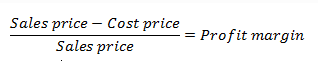

 and
and  buttons in front of the filter type.
buttons in front of the filter type.
