Serial numbers
Retail items can have serial number assigned to them. To allow use of use serial numbers in the POS it is necessary to activate that option in the Site service profile. There is also a POS setting for the item which decides whether it is mandatory to key in a serial number in the POS or not, if it is a must or if the user should never be asked to enter or select a reserved serial number. The default setting is that POS should never ask the user for a serial number.

- Different serial numbers can be assigned to the same item. A serial number cannot be duplicated on the same item.
- Different retail items can have the same serial number.
Serial numbers can either be imported or created directly in the Site manager or POS. They can also be exported. The user must create a CSV import profile before he is able to import serial numbers. This file can be a .xls file or a .csv file having pre-defined fields (columns and data type). The user can create multiple profiles but one of them must be set as a default profile. There should be one default CSV import profile per import type.
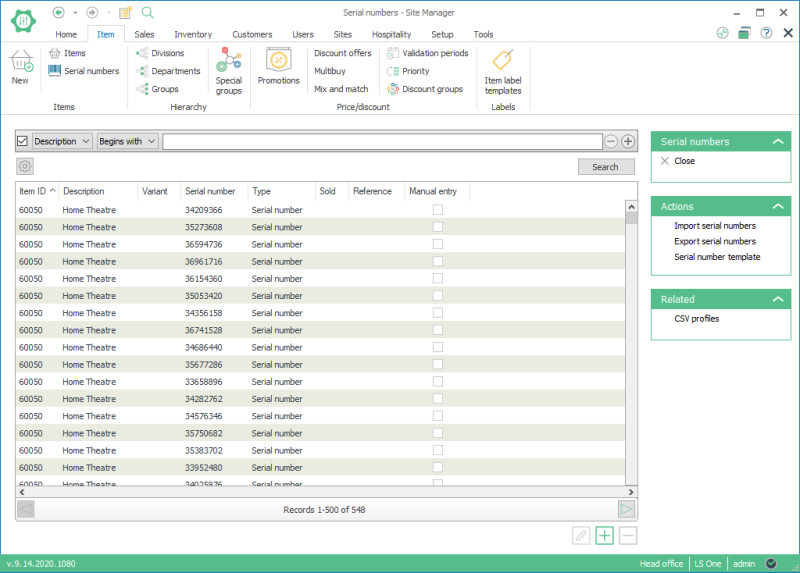
When selling an item which is required to have an assigned serial number the user either gets the option to select a serial number from a list of reserved numbers or he/she can manually enter a new serial number if no numbers exist to select from.
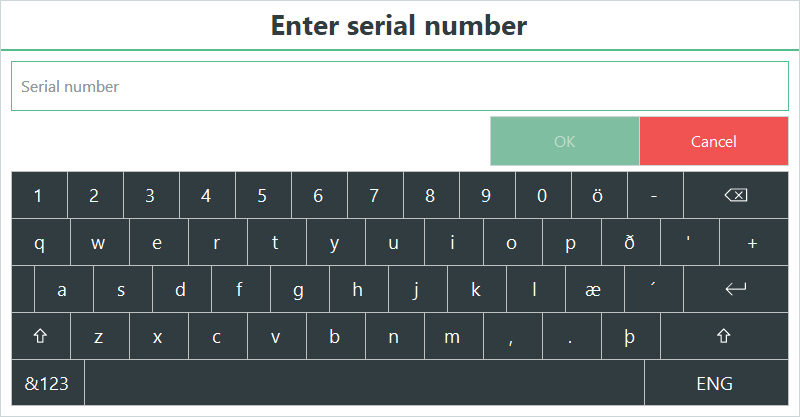
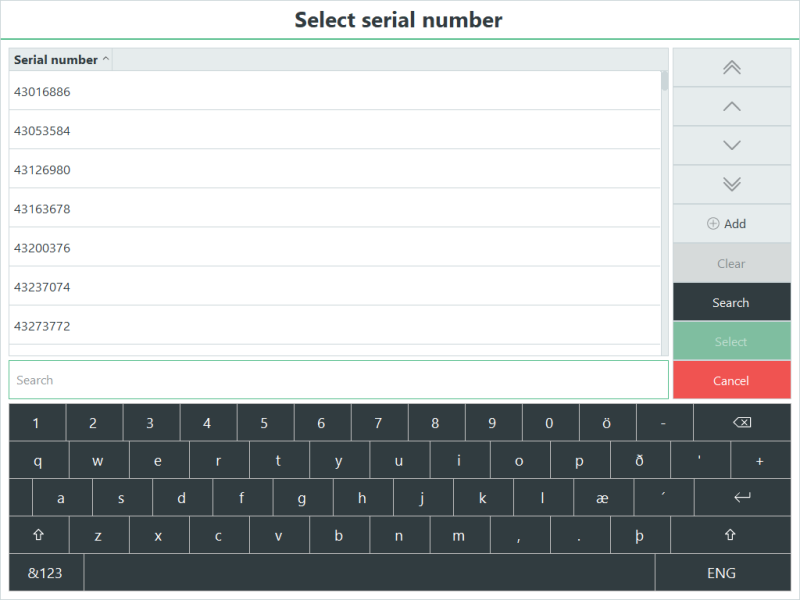

Permission needs to be granted for users to be able to manage serial numbers.
See also
| Last updated: | June 2020 |
| Version: | LS One 2020 |

