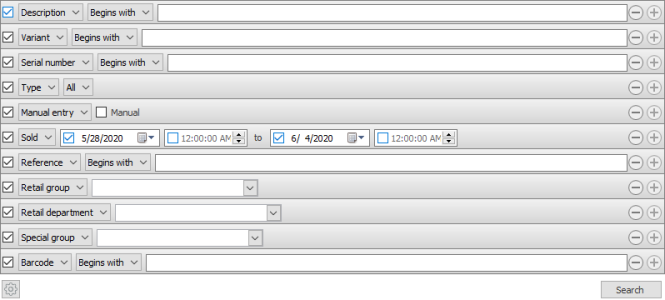Serial numbers
What is the view used for?
- View all items having reserved serial numbers
- Search for serial numbers
- Edit a serial number on an item that has not been sold
- Add items
Serial number can be searched in a filtered search. One filtering line is added for each type of filter. You can even save your preferred filtering settings and they will be available when you open the Serial numbers view.
| Fields & buttons | Description |
|---|---|
|
Select a filter type for each search filter line. Check the box to use the search criteria. |
|
This field is only visible for types that allow free text search. |
| Search field | Enter the search criteria. For description, variant, serial number, reference and barcode you can enter a free text but for all the other types you select one type, group or such. |

|
If there are more than one line press this button to delete a search criteria. 
You can also unselect the checkbox to exclude a criteria from the search. |

|
Press this button to add search criteria and narrow the filter. |

|
The following actions are available from a drop down menu when this button is pressed.
|
| Button: Search |
Press this button or hit enter button on keyboard to search for an item with the filters set. |
| Fields & buttons | Description |
|---|---|
| Item ID | Displays the item ID. |
| Description | Displays the description of the item. |
| Variant | Displays the item's variant. |
| Serial number | Displays the item's serial number. |
| Type |
Displays the type:
|
| Sold | Displays the date and time item was sold. |
| Reference | Displays the receipt number. |
| Manual entry | A check mark is shown here if the serial number for the item was entered manually in POS. |
 Edit Edit |
Click on a line and select this button to edit it. |
 Add Add |
Select this button to add a new serial number to an item. This opens the Serial number dialog. |
 Delete Delete |
Click on a line and select this button to delete it. |
Actions
- Import Serial numbers
- Export Serial numbers - Exports all serial numbers to an Excel document where the serial numbers can be modified before importing again.
- Serial numbers template - Site manager creates an Excel template file for you to fill out serial numbers information to import.
See also
| Last updated: | 24th January 2017 |
| Version: | LS One 2017 |