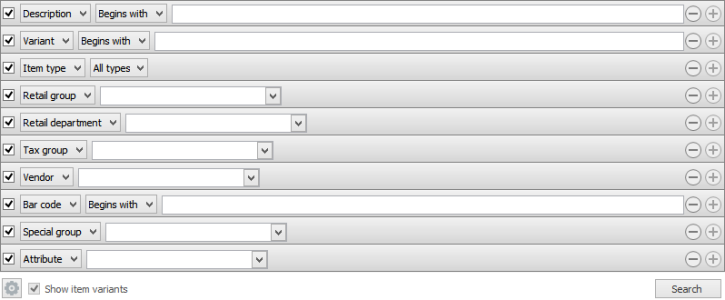Retail Items View
Retail > Retail items > Retail items
What is the view/dialog used for?
- View all of the retail and service items available.
- Search for groups, departments and individual items using the search filter.
- Scroll the item pages with the forward/back buttons.
- Import multiple images to match items through the image import dialog.
- Note: you can choose which column the items are ordered by, by clicking on the column header, it will automatically choose an upwards pointing arrow that orders 0-10 and A-Z, reverse the order by clicking again and making sure that the green arrow points downwards.
Different types of items
The items view displays all sorts of items:
-
 retail items - normal sales items that have inventory management
retail items - normal sales items that have inventory management -
 service items - items that do not have any inventory, are not countable such as services
service items - items that do not have any inventory, are not countable such as services -
 variant headers- header item keeps the variant items that belong to it together and has the dimensions and attributes.
variant headers- header item keeps the variant items that belong to it together and has the dimensions and attributes. -
 variant items - an item that has one set of attributes for an example: size large, color black.
variant items - an item that has one set of attributes for an example: size large, color black. -
 assembly items - the assembly item contains a set of other items, components. The assembly item does not have any own inventory but can be calculated depending on the components.
assembly items - the assembly item contains a set of other items, components. The assembly item does not have any own inventory but can be calculated depending on the components.

Multiple items can be selected and some of their settings can be edited all at once. This is called bulk editing.
Retail items can be searched in a filtered search. One filtering line is added for each type of filter. You can even save your preferred filtering settings and they will be available when you open the Retail item view.
| Fields & buttons | Description |
|---|---|
|
Select a filter type for each search filter line. Check the box to use the search criteria. Information on filtering search by attributes click here. |
|
This field is only visible for types that allow free text search. That is description, variant and bar code. |
|
|
| Search field | Enter the search criteria. For description and bar code you can enter a free text but for all the other types you select one group, vendor or such. |

|
If there are more than one line press this button to delete a search criteria. 
You can also unselect the check box to exclude a criteria from the search. |

|
Press this button to add search criteria and narrow the filter. |

|
The following actions are available from a drop down menu when this button is pressed.
|
| Button: Search |
Press this button or hit enter button on keyboard to search for an item with the filters set. |
| Fields & buttons | Description |
|---|---|
| ID | Displays the item ID. |
| Description | Displays the item description. |
| Variant | This field is only visible if variant items exist in the item list. If there are variant items in the list this column will display their variant description that is the dimension attributes of the variant item. |
| Retail group | Displays the item retail group. |
| Retail department | Displays the retail department. |
| Tax group | Displays the tax group. |
| Price | Displays the item price including tax, if any. |
 Back Back |
Select this button to scroll back through the list of retail items. This button is only enabled if there exist more than 500 items. |
 Next Next |
Select this button to scroll forwards through the list of retail items. This button is only enabled if there exist more than 500 items. |
| Button: Export |
Select one of the following options:
|
| Button: Import |
Select one of the following options:
|
 Edit Edit |
Highlight an item on the list and select this button to edit it. This opens the item’s Retail item ID view. |
 Add Add |
Select this button to add a new item. This opens the New item dialog. |
 Delete Delete |
Highlight an item on the list and select this button to delete it. 
All items can be deleted as nothing is actually deleted from the data, items are only marked as deleted and can be undeleted. To undelete an item select the attribute search filter and select deleted. Then all deleted items will be displayed in the search results. |
Actions
- Label printing - Opens the Label printing dialog from where price or shelf labels can be printed. Before printing labels printing templates have to be created in the Store setup > Forms and labels > Item label templates.
- Import images - Select this link to import multiple images at once to items. This opens the Import item images dialog.
See also
| Last updated: | October 2020 |
| Version: | LS One 2020.1 |