Assembly Item
The assembly item introduced in LS One version 2020.1 can be used for multiple use purposes.
The assembly item is a bill of material that you can use for an example for:
- kit items,
- recipe management,
- gift baskets
- or any item that is assembled from multiple items from your item master and requires inventory management of all the components.
The assembly item is configured to include a group of components. Each of these groups we call assemblies. The assemblies contain components and the components are just any items from your item master. It can be any type of item: retail item, service item, variants, other assemblies or variant header.
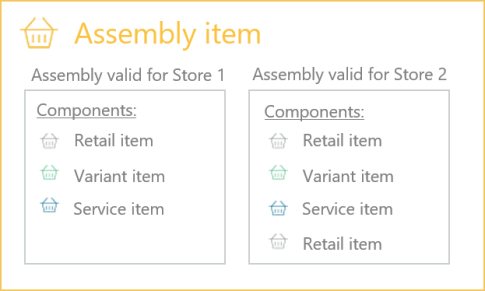
The assembly item can have multiple active assemblies that are valid in different stores and have different pricing so the recipe does not have to be exactly same for all your stores.
Inventory for assembly items
The assembly item itself has no inventory but it can be used in the inventory never the less.
When an assembly item is added to a purchase order for an example the assembly is expanded and the components added to the purchase order it self.
You can also do an inventory lookup in the POS that will then take the lowest availability of the components and calculate how many assemblies you could create.
Inventory items
If the components of the assembly can not be sold individually there is a new setting "Can be sold" in the Item view > POS settings tab deselect that to disallow the direct sale of the item.
Items that can not be sold are inventory items that you can add to your list of components. An example for this is the ingredients in a recipe for which you might want to track the inventory but not sell individually. If an items is marked as "can not be sold" then it cannot be sold by item id, barcode and it is filtered out in the item search dialog in the POS, but you can add this item to the purchase order and use it all the inventory management processes.
See also
-
Read how to Create Assembly Item
-
Also see how you Manage Assembly Item
| Updated: | October 2020 |
| Version: | LS One 2020.1 |

