Manage Assembly Item
When a new assembly item has been created you can manage the assemblies on the Items card.
In the Items view the different types of items are marked with a icon in the front of each line:
-
 retail items
retail items -
 variant headers
variant headers -
 variant items
variant items -
 service items
service items -
 assembly items
assembly items
Edit the assembly item
The assembly item can be edited in the retail item view. To edit the assembly item you select the item from the list and press the  button, or double click on the item. The assemblies and components can be edited under the Assemblies tab on the item.
button, or double click on the item. The assemblies and components can be edited under the Assemblies tab on the item.
Each assembly item can have multiple assemblies and they can be created for specific stores and starting date. Assemblies listed on the item can have different statuses:
-
 Enabled assemblies that are currently active. If an assembly item has been sold with the active assembly you can not deactivate that assembly. To modify and edit the assembly you will have to create a new one.
Enabled assemblies that are currently active. If an assembly item has been sold with the active assembly you can not deactivate that assembly. To modify and edit the assembly you will have to create a new one. -
 Not started assemblies. They have been enabled but they have not yet reached their starting date. You can still deactivate it, and modify and edit the assembly and its components.
Not started assemblies. They have been enabled but they have not yet reached their starting date. You can still deactivate it, and modify and edit the assembly and its components. -
 Disabled assemblies. You can modify and edit the assembly and its components.
Disabled assemblies. You can modify and edit the assembly and its components. -
 Archived assemblies. Those are the assemblies that are not in use any more because another assembly for that store has been activated.
Archived assemblies. Those are the assemblies that are not in use any more because another assembly for that store has been activated.
Each assembly can have multiple item components. You can select the desired quantity and unit.
Below are two examples of assembly creations, with different statuses, starting dates and components.
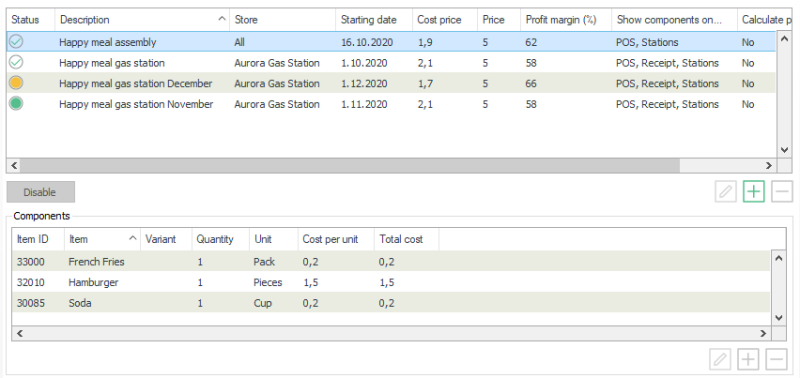
Apart from selecting the list of components for the assembly there are two main things that can be configured for the assembly.
-
Show components on... :
-
You can select if the assembly should be expanded and thus show which components it includes. This can be done for the POS receipt shown in the POS software, the printed receipt and on the Kitchen display system or printouts.
-
-
Calculate price from components:
-
If you select this setting the price of the assembly itself is not set but calculated from the price of the components. In the POS all price rules are followed but the base price of the components is used to display a calculated price in the Site Manager.
-
| Updated: | October 2020 |
| Version: | LS One 2020.1 |

