How to configure a card type
Card types can be used for various purposes. Anything from a normal credit or debit card to sales person card, customer card, loyalty card and etc.
When configuring a store each payment method has to be configured and added to the store (see more information in How to configure a payment type). When the card payment type is configured the card types (Visa, Mastercard, American Express) need to be configured as well.
The X/Z and Financial reports all use these card types to break down the amounts that were charged to the different card types. If this breakdown between card types is not necessary for reporting purposes one card type to represent all cards can be created and used instead of all the different types.
Create a new card type
- In the ribbon on the Site Manager go to Setup, Payments and select Card types
- Select the Add button
 . The New card type dialog will be displayed.
. The New card type dialog will be displayed. - Enter a description for the new card type and select the type of card is being created. The card type is very important as it tells the user what action should be taken when the card is swiped into the POS.
The types that can be selected are:
- International credit card
- International debit card
- Loyalty card
- Company card
- Customer card
- Employee card
- Sales person card
- Unknown card
Card number series
"Card number series" or "bin series" as they are sometimes called are used necessary if the POS is supposed to recognize the card when it is swiped into the POS using a MSR reader (i.e. through information on Track 2 on the magnetic stripe on the card)
If the cashier should be able to swipe customer and loyalty cards into the POS and have the information added to the transaction automatically the bin series for those cards need to be set here.
Example
Store has loyalty cards that have been created and should be swiped into the POS. The store wants to create 200.000 loyalty cards that should be ready to be attached to a customer on the POS.
The first thing that needs to be done is to create a prefix for the loyalty cards f.ex. 7412 and 7413 so that the cards will have a number from 741200000 to 741399999
When the loyalty card is swiped into the POS the POS will look at the number that is on the card and tries to figure out what type of card it is and then calls the appropriate operation. So in order to recognize these card the number series needs to be set to be from 7412 to 7413.

The card number series ranges cannot overlap between cards. In this example a customer card cannot also have a number series of from: 741 to: 742.
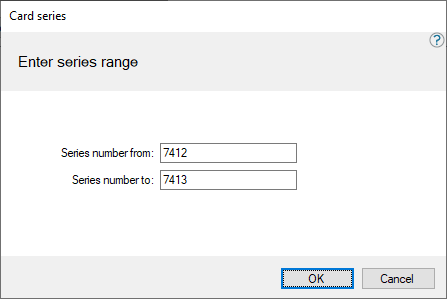

In almost all credit card implementations the credit card is not swiped into the POS anymore but rather the payment terminal itself accepts the card and figures out what type of card is being used. So the number series for credit and debit cards do not generally need to be set or configured.

The Unkown card type can be used in customizations to handle cards that perhaps need to activate a customized operation

