Insert Default Data Packages
LS One includes default data packages to help you set up a new company. Some of the packages include a subset of the Demo data package such as the touch button layouts and hospitality data. And some include data that is additional to the demo data such as the replication data and LS Commerce data packages.
To insert any of the default data packages, select Tools in the ribbon, locate the Administration group and select Options.
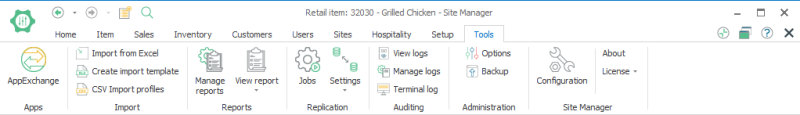
In the Administration options view, select the Insert default data link on the right hand side of the view. In the Insert default data view, place a check mark any of the default packages to import and click OK.
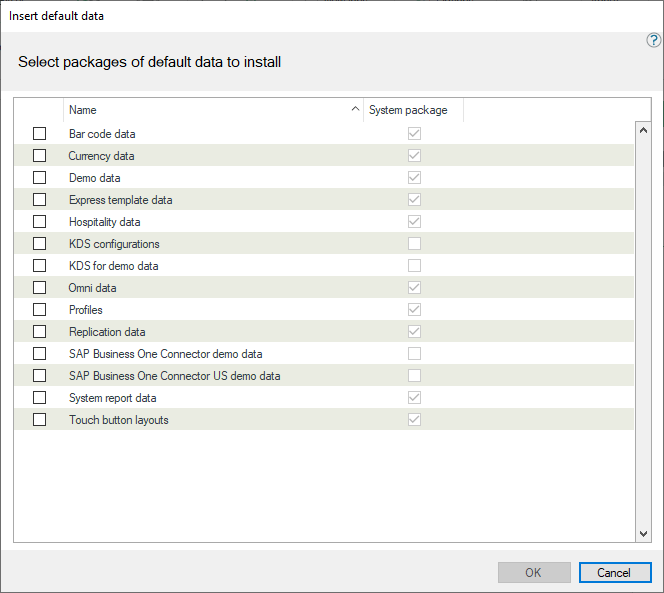
Once you click OK all the marked data packages will take a few moments to load into the database.
For further information on each data pack read this.
Access from the dashboard
The import demo data functionality can also be reached from the Site Manager Dashboard. The dashboard opens when you first log into the Site Manager and you can also find it in the Home menu in the ribbon.
In the dashboard there is a ticket called Data pack import this ticket has a button Import. Press the import button and the Insert default data dialog will open. See above how to import the data.
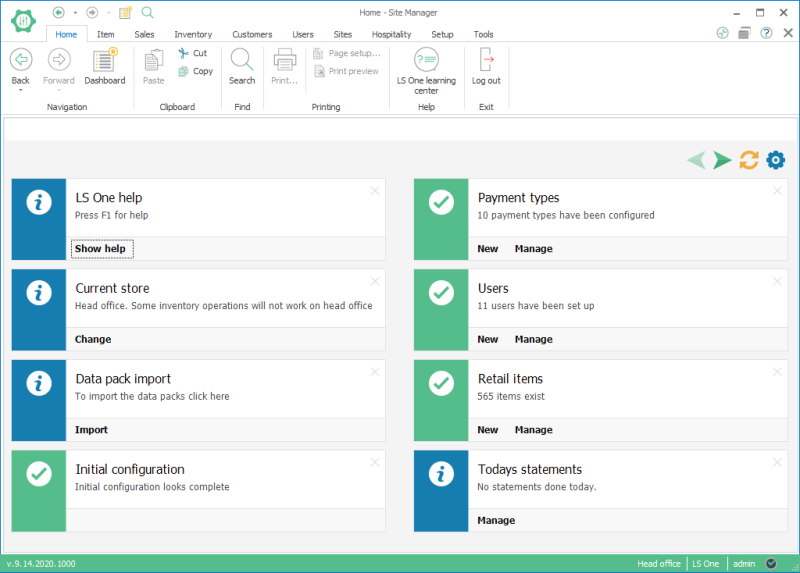
| Reviewed: | August 2017 |
| Version: | LS One 2017.2 |

