Purchase Worksheets
Purchase worksheets are worksheets which are generated from the purchase order templates. The purchase order template includes a template of items and settings which are used together with the item replenishment setting to generate the purchase worksheet.
In the purchase worksheet you can edit the suggested quantities for each item, you can edit which vendor to order the items from and then generate the purchase orders. One purchase order is generated for each of the vendors included in the worksheet.
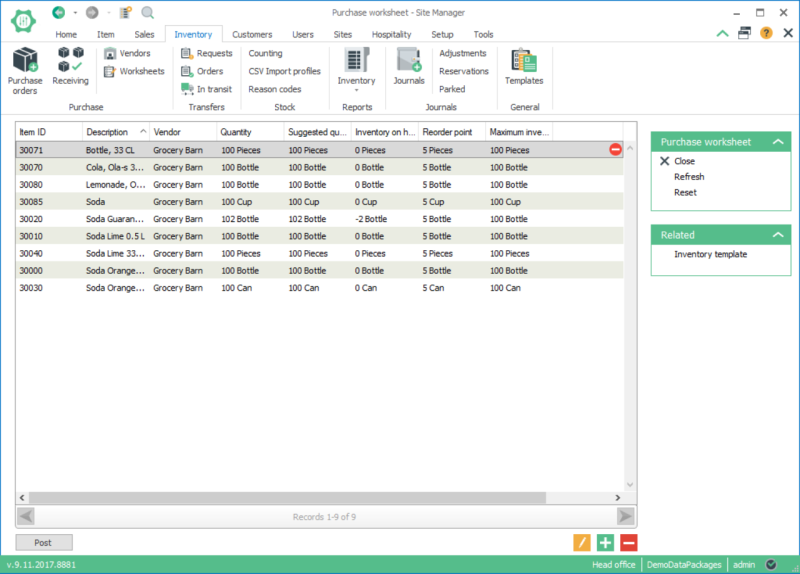
How to create a purchase worksheet:
- Purchase worksheets are generated from purchase order templates so the first step is to create a purchase order template.
- When the purchase order template has been created open the worksheets, Inventory > Purchase > Worksheets.
- One worksheet is generated for each of the sites the purchase order template was created for.
How to use the purchase worksheet:
- Go to Inventory > Purchase > Worksheets
- Open the selected purchase worksheet by pressing the edit button

- The information displayed in the purchase worksheet depends on the purchase order template.
- In the worksheet you can edit any of the item lines. For an example you can edit the ordering quantity, unit and vendor.

Note that a vendor has to be selected for all the item lines.
- When you are done with editing the worksheet you press the Post button below the list.
- Then one purchase order is created for each of the vendor in the worksheet.
| Inserted: | September 2017 |
| Version: | LS One 2017.2 |

