Variation Group
To open Variation groups select General setup > Variations > Variation groups
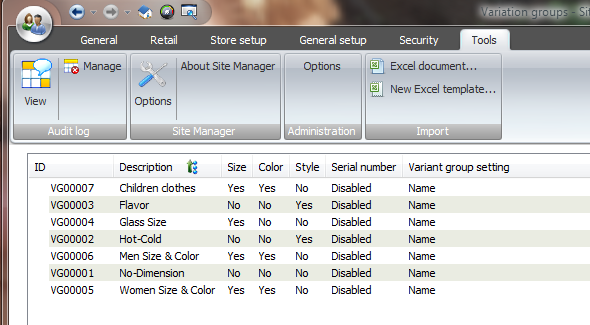
For each variation group you must define whether the group is valid for size, color and, or style. One group can be valid for one, two or all of these.
The purpose of setting up Variation groups is to decide which type of variation is valid. The Variation Group is then selected for the item. See the following chapter.
New variation group:
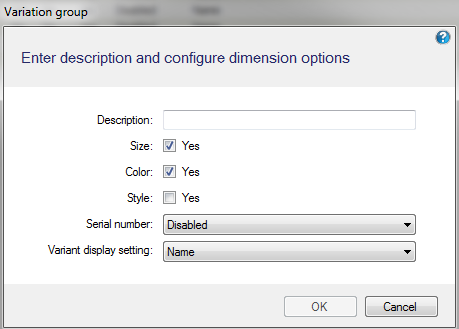
The variation group in the example above has size and color as valid variations.

This topic applies to version 2015.1 and older versions of LS One. If you are running a later version please read this.
| Inserted: | 04th December 2014 |
| Version: | LS One 2015 |

