Hardware Profiles
The hardware profile has information about how the LS POS manages the hardware connected to the POS terminal. It contains the setup of each of the peripheral devices.
The accessible devices in the hardware profile are:
- Drawer
- Line display
- Dual display
- Card reader
- Printer
- Barcode reader
- Scale
- Key
- Dallas key
- Credit card service
- Surveillance camera
- Pump connection
- RFID reader
- Cash changer
- Forcourt manager
- Fiscal printer
- Pharmacy
Every hardware profile does not need to set up every device. For example, scales are only configured in setups that sell items to be weighed when sold.
It is often necessary to set up many hardware profiles for the same company/store. An example of this could be a Hypermarket that has one store with terminals, that have these possibilities:
- Terminal with a scale, bar code reader, receipt printer and a line display;
- Terminal with bar code reader, receipt printer and a line display;
- Terminal with a windows printer and a line display.
For this, three hardware profiles are set up and they are then linked to the terminals as required.

One hardware profile can be linked to many terminals in different stores.
To open Hardware profiles select Sites > [Profiles] Hardware profiles
Hardware profile card:
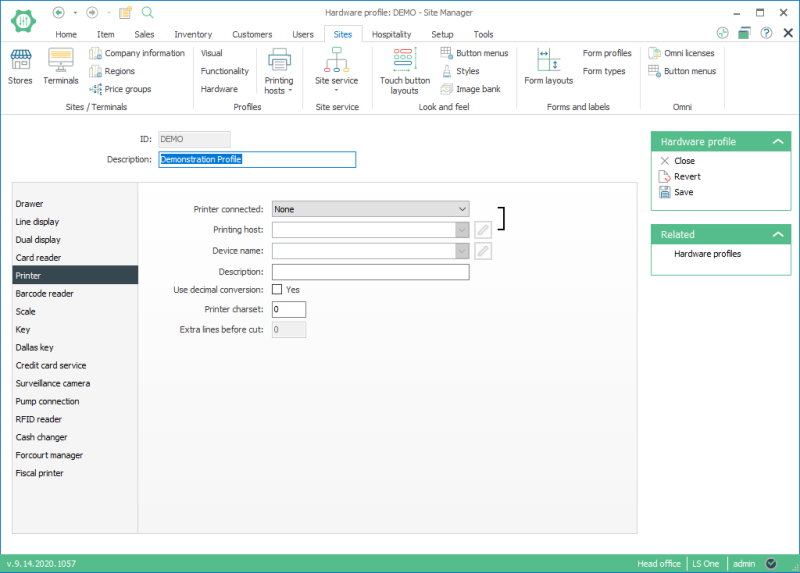
The hardware profile card has settings for the different devices. Each device has its own tab which opens the card where it is configured. For each device there is a setting that defines whether the device is connected or not. And there are different fields for the options that need to be configured for each device.
See the field help for the hardware profile view here: Hardware Profile ID View
| Last updated: | June 2020 |
| Version: | June 2020 |

