Stores
To manage, edit or create new stores go to: Sites > [Sites/Terminals] Stores
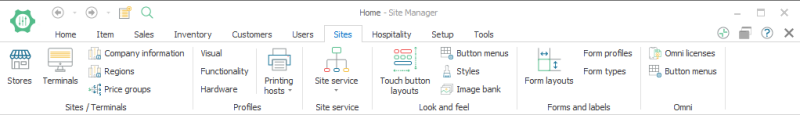
Then the list of all exciting stores opens.
In LS One stores are used to define each location. A location could be for an example store, restaurant or warehouse. Then this location can be used to keep inventory, define settings for payment types and so on.
See also
| Last updated: | July 2020 |
| Version: | LS One 2020 |

