Generate a Purchase Order from a filter
General setup > Inventory > Purchase Orders > Generate from a filter
What is the dialog used for?
- Create a purchase order generated from a filter created by the user. When Finish button is clicked then the filtered items are added to the new purchase order.
Items can be searched for in a filtered search. One filtering line is added for each type of filter. You can even save your preferred filtering settings and they will be available when you open the Goods receiving documents view.
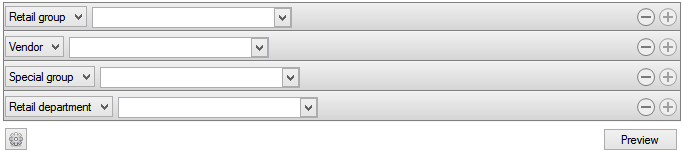
| Fields & buttons | Description |
|---|---|
|
Select a filter type for each search filter line. |

|
If there are more than one line press this button to delete a search criteria. |

|
Press this button to add search criteria and narrow the filter. |

|
The following actions are available from a drop down menu when this button is pressed.
|
| Button: Preview |
Press this button or hit enter button on keyboard to activate a search with the filters set. Click on this button to preview the items on the purchase order being created. |
Preview of a filter result
| Fields & buttons | Description |
|---|---|
| Item ID | Displays item ID. |
| Description | Displays item description. |
| Variant description | If the item is a variant item the variant description is displayed here. |
| Inventory unit | Displays the item's inventory unit. |
| Retail group | Displays the item's retail group. |
| Retail department | Displays the item's retail department. |
| Vendor | Displays vendor description. |
| Button: Next |
Click on this button to finalize the purchase order. |

This filter is not saved anywhere, the next time the user selects this option he needs to enter the filter again. If he wants to save a filter then a template needs to be created.
See also
| Reviewed: | August 2017 |
| Version: | LS One 2017.2 |

