How to edit a customer order
- Recall a customer order that has already been created by clicking the Recall customer order button (Recall a customer order) and select the order to be edited. The transaction appears on the POS.
- Click Customer order button.
- Click the Edit details button.
- Change some information about the order i.e. add a comment and or expiration date.
- Click Save changes button in Edit details dialog.
- Customer order is saved centrally and POS is cleared.
Customer orders details can also be edited in Site Manager: Retail > Customer orders > Customer orders (Customer order view).
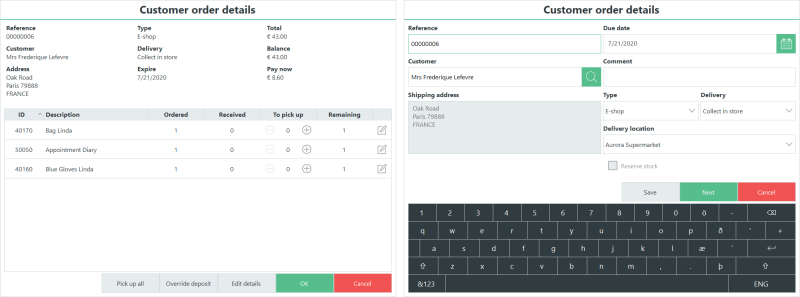
| Last updated: | June 2020 |
| Version: | LS One 2020 |

