Restaurant functionality overview
To have access to the functionality described below you need first to either be running on the LS One demo data package or follow the restaurant configuration guide using the hospitality default data or starting from scratch.
Table management
Manage orders by tables in your restaurant. You can have multiple areas in your restaurant with different number of tables. The color of the table indicates the status of the order.
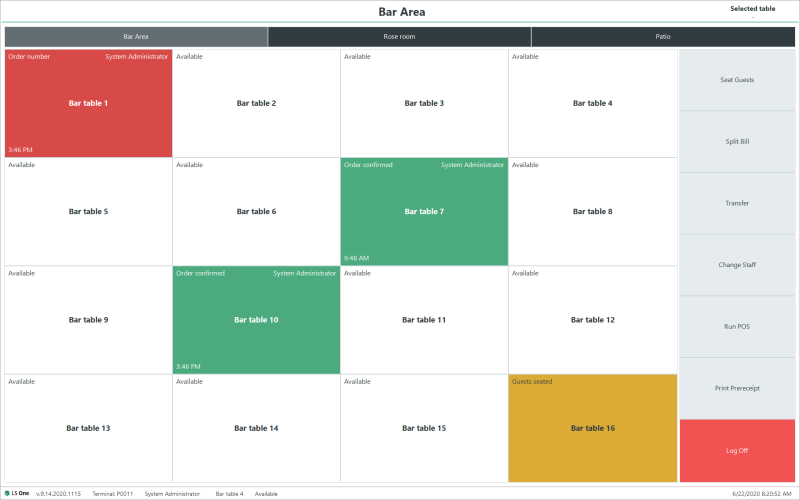
Hospitality types
The different areas within your restaurant for an example the outside area, inside seating, the bar and take away can have different settings such as how items are routed to the kitchen and different sales tax.
Over the counter
For over the counter orders where the customer takes their order directly or waits for their order to be called out you can skip the table view but still have all the hospitality specific functionality such as printing in the kitchen.
Split bill
The payment for an order can be taken in parts for a specific set of items from the order. For an example the first guest wants to pay for their Pizza and bear these items are selected and the payment can be finalized for those items the order is open until all items have been paid.
Menu types
Control when items on the order are sent to the kitchen. First you can send the starters and then later the mains.
Table transfers
You can transfer orders between tables in the restaurant, the guest starts by getting a drink at the bar and then later moves to a table in the restaurant.
Kitchen stations
To let the kitchen know what to produce you can send the order directly to the kitchen. The kitchen order can either be:
-
printed on an printing station or the receipt printer
-
displayed on screens using the LS Kitchen Display System (KDS).
You can setup multiple kitchen stations and control which items are routed to which stations and using the KDS advanced production lines can be configured.

Next read how to get started with hospitality:

